Imagine you are a chef in a restaurant. You have perfected your recipe for a delicious dish, but every time a customer orders it, you have to go to another restaurant to retrieve the ingredients. Not only is this time-consuming, but it also adds unnecessary stress to your job.
This is similar to hosting your website on a third-party platform. You have the knowledge and skills to create a beautiful website, but every time you need to make a change, you have to go through the platform’s interface. This is where self-hosting comes in.
Self-hosting allows you to have full control over your website. You are the chef with all the ingredients in your kitchen, and you can create the perfect dish without any outside interference. You can make changes to your website whenever you want, without having to rely on the platform’s limitations.
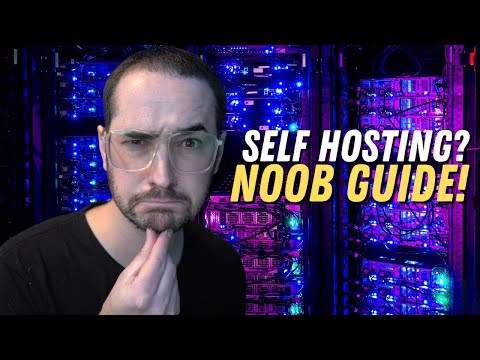
Related Video: "Understand Self Hosting in 5 Minutes! Self Hosting for Noobs!" by Tom Spark's Reviews
In this ultimate guide for beginners, we will explore the basics of self-hosting, choosing a hosting provider, installing and configuring your website, maintaining and securing it, and troubleshooting common issues. So, put on your chef’s hat and let’s get started!
Table of Contents
Key Takeaways
– Self-hosting provides full control over website management and customization options.
– Technical knowledge and skills are required for self-hosting, along with finding a reliable hosting provider and implementing security measures.
– The self-hosting community and online resources are available for support and learning.
– Maintaining and securing a website is crucial for its success and longevity, as cyber-attacks can lead to business failure.
Understand the Basics of Self-Hosting
You’ll want to grasp the basics of self-hosting if you’re considering creating your own website. Self-hosting means that you’ll be responsible for managing and maintaining all aspects of your website, including the server, software, security, and backups. This gives you complete control over your website, but it also means that you’ll need some technical knowledge and skills to do it successfully.
One of the benefits of self-hosting is that you have more flexibility and customization options than with managed hosting. With self-hosting, you can choose your own server, operating system, software, and configuration, so you can tailor your website to your specific needs and preferences.
However, self-hosting also requires more time, effort, and resources than managed hosting, so you’ll need to weigh the pros and cons carefully.
Now that you understand the basics of self-hosting, let’s move on to choosing a hosting provider.
Choose a Hosting Provider
Surprisingly, relying on a random server in your basement may actually result in a more stable website than choosing an unreliable hosting provider. But if you’re not ready to invest in a server, choosing a hosting provider is the next best option.
However, with so many hosting providers out there, it can be overwhelming to choose the right one. When comparing pricing, make sure to consider all the features included in the plan. Some providers may offer a low introductory price, but then charge for additional features such as SSL certificates or daily backups. It’s important to compare apples to apples when looking at pricing.
Researching reviews is also crucial when choosing a hosting provider. Look for reviews from both experts and customers to get a well-rounded understanding of the provider’s performance. Pay attention to comments on uptime, customer support, and ease of use.
Keep in mind that no provider is perfect, so it’s important to weigh the pros and cons of each option to find the one that best suits your needs.
Once you’ve chosen a hosting provider, it’s time to move on to the next step: installing and configuring your website.
Install and Configure Your Website
Now that you’ve chosen the right hosting provider, it’s time to get your website up and running by installing and configuring it to your liking.
The first thing you need to do is choose a website builder or content management system (CMS) that suits your needs. Popular options include WordPress, Joomla, and Drupal.
Once you have chosen your platform, you can begin customizing your website by selecting a theme that matches your brand and adding plugins to extend the functionality of your site. Customizing themes allows you to change the look and feel of your website without having to code from scratch.
Most website builders and CMSs offer a variety of free and paid themes that you can use to customize your site. Adding plugins can enhance your website’s functionality by adding features such as contact forms, social media integration, and e-commerce capabilities.
Once you have installed and configured your website, it’s time to move on to the next step: maintaining and securing your website.
Maintain and Secure Your Website
Maintaining and securing your website is crucial for its success and longevity, with studies showing that 60% of small businesses that experience a cyber-attack go out of business within six months. To prevent such a disaster, it is important to implement security measures, such as regular backups and SSL certificates. Regular backups ensure that in case of a cyber-attack or technical malfunction, you can restore your website to a previous version. SSL certificates, on the other hand, encrypt the data transmitted between your website and its visitors, protecting sensitive information such as login credentials and credit card details.
In addition to these measures, there are other steps you can take to secure your website. Implementing security measures like two-factor authentication and firewalls can help prevent unauthorized access to your website. It is also important to keep your website software up to date and monitor it regularly for any suspicious activity. By taking these steps, you can ensure that your website is secure and protected from potential threats. In the next section, we will discuss how to troubleshoot common issues that may arise with your self-hosted website.
Troubleshoot Common Issues
When self-hosting your website, it’s important to know how to troubleshoot common issues that may arise. This includes diagnosing and fixing website errors, such as broken links or server errors, as well as addressing common issues with self-hosting, such as security vulnerabilities or slow loading times.
Finding resources and support for self-hosting can also be helpful in addressing any issues that you may encounter.
Diagnosing and fixing website errors
To effectively diagnose and fix errors on your self-hosted website, you should familiarize yourself with the various tools and techniques available to troubleshoot common issues. One of the most useful tools is server logs, which can help you identify the source of errors and determine the best course of action.
When reviewing server logs, pay attention to error messages, timestamps, and any patterns or trends that may indicate a larger issue. You can also use debugging tools to pinpoint errors in your code and test different solutions.
It’s also important to test backups and disaster recovery procedures to ensure you have a reliable system in place in case of emergencies. Regularly backing up your website data and files can help you quickly restore your site in the event of a data loss or security breach.
Additionally, testing disaster recovery procedures can help you identify potential issues before they occur and develop a plan to address them. By using these tools and techniques, you can diagnose and fix errors on your self-hosted website quickly and efficiently.
Now, let’s move on to common issues with self-hosting and how to avoid them.
Common issues with self-hosting
Navigating the treacherous waters of self-hosting can be a bit like sailing a ship through a rocky, unpredictable sea. Even with the best intentions and preparations, you may encounter some common issues that can be frustrating to deal with. Here are a few examples to prepare yourself for:
1. Server maintenance: Keeping your server running smoothly is crucial to keeping your website online. However, server maintenance can be time-consuming and requires technical expertise. You may encounter issues such as server crashes, security vulnerabilities, or software updates that break your site. It’s important to have a plan in place for regular server maintenance and to stay up to date with the latest security patches.
2. DNS configuration: DNS (Domain Name System) is the system that translates your domain name into an IP address that your server can understand. Configuring DNS can be challenging for beginners, and mistakes can cause your website to go offline or redirect to the wrong location. It’s important to double-check your DNS settings and to have a backup plan in case of issues.
3. Backup and recovery: Even with the best precautions, things can still go wrong. You may accidentally delete important files or encounter a cyber attack that compromises your website. Without a backup and recovery plan, these issues can be catastrophic. Be sure to regularly back up your website and have a plan in place for recovering from disasters.
As you can see, self-hosting can be a challenging endeavor. However, with the right resources and support, you can overcome these common issues and keep your website running smoothly.
In the next section, we’ll explore some ways to find the help you need to succeed in self-hosting.
Finding resources and support for self-hosting
Looking for help with managing your own server? Check out these resources for finding support and advice.
One of the best places to start is the self-hosting community, where you can connect with other people who are also running their own websites. This community is incredibly supportive and helpful, and you can find answers to almost any question you might have about self-hosting.
Whether you’re struggling with a technical issue or just need advice on how to optimize your site’s performance, the self-hosting community is a great place to turn.
In addition to the self-hosting community, there are also plenty of online tutorials and resources available to help you learn more about self-hosting. These resources can provide step-by-step guidance on everything from setting up your server to configuring your website’s settings.
While there’s a wealth of information available online, it’s important to be discerning and make sure you’re getting advice from reputable sources. By taking advantage of these resources, you can become a self-hosting expert in no time.
Frequently Asked Questions
Can I self-host my website on my own computer at home?
Did you know that you can set up hardware and network requirements to self-host your website on your own computer at home? However, it can be risky due to security concerns and may not be suitable for high traffic websites.
How do I choose a domain name for my self-hosted website?
When choosing a domain name for your self-hosted website, start with brainstorming related keywords and phrases. Then, use domain name generators to suggest available names. Keep it short, simple, memorable, and easy to spell.
What are some common security threats to self-hosted websites and how can I protect against them?
Protect your self-hosted website from DDoS attacks by using a Content Delivery Network, implementing firewalls, and keeping software up-to-date. Secure your website backups by encrypting them and storing them offsite.
Is it possible to transfer my website from a different hosting provider to a self-hosted solution?
Looking to migrate your website to a self-hosted solution? It’s possible, but there are pros and cons to consider. Be prepared for technical challenges and potential downtime during the migration process.
How do I optimize my self-hosted website for search engines?
Optimizing content and building backlinks are crucial for search engine optimization. Use relevant keywords in your content, ensure website speed and mobile-friendliness, and obtain high-quality backlinks from authoritative sites to improve search engine rankings.



