When it comes to building a website, choosing the right content management system (CMS) is crucial. Two of the most popular options are Craft CMS and WordPress. While both offer a range of features and benefits, it’s important to understand their differences to determine which one is the better CMS for your website.
Craft CMS and WordPress are both powerful tools that can help you create and manage your website. However, they have unique characteristics that set them apart.
Craft CMS is a newer, more modern CMS that offers greater flexibility in terms of customization and development. On the other hand, WordPress is a more established CMS with a large user base and a vast library of plugins and themes.
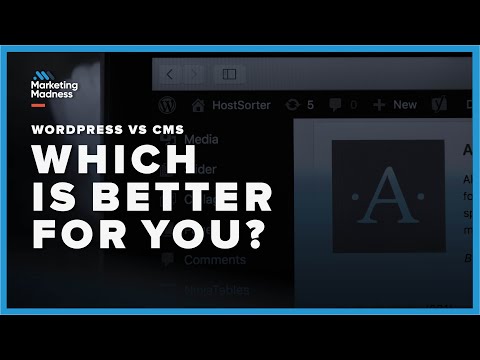
Related Video: "Wordpress vs Craft CMS | Marketing Madness" by Blue Fish
Understanding the strengths and weaknesses of each platform will help you make an informed decision about which CMS is right for you.
Table of Contents
Key Takeaways
– Craft CMS offers greater flexibility and customization options for complex websites, while WordPress has a wider range of pre-built templates and plugins.
– Craft CMS is easier to use with a shorter learning curve and a more polished user interface, but WordPress is more accessible to beginners.
– Craft CMS has advanced security features and offers excellent technical support, but WordPress is a target for hackers and can become bogged down with excessive plugins and code.
– The decision between Craft CMS and WordPress should be based on website-specific needs and budget, and a cost comparison and performance evaluation can help guide the decision-making process.
Overview of Craft CMS and WordPress
Craft CMS and WordPress are two popular content management systems. Each has its own set of features and benefits for different types of websites. Craft CMS has advantages over WordPress, such as being modular and customizable for complex websites.
However, WordPress dominates the market share, powering over 40% of all websites on the internet. This gives it a huge user base and a wide range of plugins and themes, making it ideal for smaller websites and blogs.
Both Craft CMS and WordPress have their strengths and weaknesses when it comes to ease of use.
Ease of Use
You’ll find that using Craft CMS is a breeze, with everything laid out in a user-friendly manner. The user interface comparison between Craft CMS and WordPress is quite significant, with Craft CMS providing a more polished and streamlined experience. The learning curve of Craft CMS is also much shorter than WordPress, as the platform is designed to be intuitive and easy to use.
Here are a few reasons why the ease of use of Craft CMS can evoke emotion in the audience:
– Saves time: With a simple and intuitive interface, users can quickly create and manage their website content without spending too much time on the technicalities.
– Reduces frustration: The user-friendly layout and streamlined experience of Craft CMS can significantly reduce frustration and confusion for users, making the platform a joy to work with.
Moving on to customization and flexibility, Craft CMS offers a range of features that allow for greater customization and flexibility, making it stand out from WordPress.
Customization and Flexibility
When it comes to customization and flexibility, two key aspects to consider are themes and templates, as well as plugins and add-ons. Themes and templates allow you to change the look and feel of your website without affecting its functionality.
Meanwhile, plugins and add-ons provide additional features and functionality that can enhance your website’s performance and user experience. With the right combination of themes, templates, plugins, and add-ons, you can create a highly customized and flexible website that meets your unique needs.
Themes and templates
Themes and templates are essential components of a website’s design and can greatly impact the user experience. When it comes to design options, Craft CMS offers a more robust system compared to WordPress. Craft CMS has a built-in templating engine that allows for more flexibility when designing a website.
This means you can create custom templates for each section of your website, resulting in a more personalized user experience. Additionally, Craft CMS offers a range of pre-built templates that you can customize to suit your needs. These templates are designed with both functionality and aesthetics in mind, ensuring your website not only looks great but also performs well.
In contrast, WordPress has a wider range of pre-built templates available for use. However, these templates tend to be less customizable than those offered by Craft CMS. This can limit the design options available to you and impact the overall user experience. Furthermore, WordPress templates are often designed with aesthetics in mind rather than functionality.
While this may result in a visually appealing website, it can compromise the site’s performance. Overall, when it comes to themes and templates, Craft CMS offers a more flexible and customizable system that can greatly enhance the user experience of your website.
Moving on to the next section about plugins and add-ons, it’s important to note that both Craft CMS and WordPress offer a range of options to enhance the functionality of your website.
Plugins and add-ons
Enhancing your website’s functionality through the use of plugins and add-ons is a key aspect of creating a dynamic online presence. In terms of plugins and add-ons, WordPress is the clear winner over Craft CMS.
WordPress offers a vast selection of plugins that can be easily installed and configured to add features to your website, such as SEO optimization, social media integration, and eCommerce capabilities. Additionally, many of these plugins are free or offer affordable pricing options. Some top plugin recommendations for WordPress include Yoast SEO for search engine optimization, Jetpack for website analytics and security, and WooCommerce for eCommerce functionality.
However, one limitation to using plugins in WordPress is that they can sometimes conflict with each other, causing issues with your website’s functionality. Additionally, while WordPress offers many options for customization, there may be limitations to what you can achieve without extensive coding knowledge.
Moving on to the next section about security and support, it’s important to consider the potential risks and vulnerabilities associated with using a CMS for your website.
Security and Support
If you value your website’s security and want reliable support, then Craft CMS is the way to go. Craft CMS has advanced security features that ensure your website is protected from cyber attacks. These features include regular updates, two-factor authentication, and password strength requirements.
With Craft CMS, you can rest assured that your website and its data are well-protected. In addition to security features, Craft CMS also provides excellent technical support. Their team of experts is always on hand to help you troubleshoot any issues you may encounter.
Craft CMS also has a comprehensive documentation library, which provides step-by-step guides on how to use the platform’s features. With Craft CMS, you have access to reliable troubleshooting assistance, ensuring that your website runs smoothly. So, if you want a secure website with reliable support, Craft CMS is the way to go.
But which CMS is right for you? Let’s explore this topic in more detail.
Which CMS is Right for You?
When deciding on the right CMS for your website, it’s important to consider your specific needs and requirements.
Both Craft CMS and WordPress have their respective pros and cons, so it’s essential to weigh these carefully.
Ultimately, the best choice will depend on your unique situation and preferences.
By carefully weighing your options and considering the factors that matter most to you, you can make an informed decision and choose the CMS that’s right for you.
Considerations for website needs
Deciding on a CMS can be overwhelming, but identifying your website needs beforehand can help you confidently choose between Craft CMS and WordPress.
When considering your website needs, it’s important to start by evaluating your content management requirements. Think about the types of content you’ll be publishing and how frequently it’ll need to be updated. You’ll also want to consider how your content will be organized and displayed on your site.
Next, consider your website’s functionality. Will you need to integrate with third-party services or add custom functionality? If so, you’ll want to choose a CMS that offers flexibility and extensibility.
Additionally, consider your website’s performance requirements. Will you be expecting high traffic volumes or need fast load times? These factors can impact which CMS is best suited for your needs.
With these considerations in mind, you can make a more informed decision between Craft CMS and WordPress based on your specific needs and goals.
Now, let’s explore the pros and cons of each CMS in more detail.
Pros and cons of each CMS
Now, let’s dive into the pros and cons of each option so you can determine which one will work best for your website needs.
WordPress is an open-source platform that allows users to customize their website with various themes and plugins. One of the advantages of WordPress is its user-friendly interface, making it easy for beginners to navigate and use. Additionally, WordPress has a vast community of developers who create and update plugins and themes regularly, providing users with a wide range of options to improve their website’s functionality. However, WordPress also has several drawbacks. Its popularity makes it a target for hackers, and its reliance on plugins can slow down website performance.
On the other hand, Craft CMS is a newer platform that offers a more robust and secure system. Craft CMS has a more streamlined approach to web design, making it faster and more efficient. It also has a more intuitive content management system, allowing users to manage and organize their content more effectively. However, Craft CMS is more complex than WordPress, making it less accessible to beginners. It also has a smaller community of developers, resulting in fewer themes and plugins.
Both WordPress and Craft CMS have their advantages and drawbacks. WordPress is popular and easy to use, but it can be slower and less secure. Craft CMS is more robust and secure, but it can be more challenging to use and has fewer themes and plugins. Ultimately, the decision between the two will depend on your website needs and preferences.
Final recommendation and conclusion
Ultimately, when choosing between Craft CMS and WordPress, it is crucial to evaluate your website’s specific needs and goals. While both CMS options have their strengths and weaknesses, a cost comparison and performance evaluation can help guide your decision-making process.
In terms of cost, WordPress is the more affordable option. It is an open-source platform, which means that it is free to use, install and customize. On the other hand, Craft CMS is a paid platform, with pricing that ranges from $299 to $999 per project. However, Craft CMS offers a more robust and customizable platform, making it a better option for larger and more complex websites. When it comes to performance, Craft CMS outperforms WordPress in terms of speed and security. This is because Craft CMS is built on a modern PHP framework that allows for better performance optimization, while WordPress can often become bogged down with plugins and excessive code. Ultimately, the decision between these two CMS options should be based on your website’s specific needs and budget.
| CMS Comparison | WordPress | Craft CMS |
|---|---|---|
| Cost | Free | $299-$999 |
| Customizability | High | Very High |
| Performance | Slower | Faster |
| Security | Less Secure | More Secure |
Frequently Asked Questions
What are the system requirements for Craft CMS and WordPress?
To install Craft CMS, you need a web server, PHP 7.0 or higher, MySQL 5.5 or higher, and at least 256MB of RAM. WordPress requires PHP 7.3 or higher, MySQL 5.6 or higher, and 40MB of disk space for installation.
Can Craft CMS and WordPress be used for e-commerce websites?
When it comes to e-commerce websites, both Craft CMS and WordPress have their Pros and Cons. Best practices include using plugins like WooCommerce for WordPress and Craft Commerce for Craft CMS. It ultimately depends on your specific needs and preferences.
How do Craft CMS and WordPress handle multilingual websites?
Imagine your website as a global city. Craft CMS and WordPress offer different ways of managing the diversity of languages spoken there. Craft offers built-in localization options, while WordPress relies on translation plugins. Choose wisely to create a seamless experience for your multilingual visitors.
Are there any limitations on the number of users or pages that can be managed with Craft CMS and WordPress?
Both Craft CMS and WordPress have scalability limitations and user management capabilities. However, Craft CMS offers better user management tools and can handle larger websites with ease, while WordPress is better suited for smaller websites with fewer users.
Can Craft CMS and WordPress be integrated with third-party tools like email marketing software or customer relationship management (CRM) systems?
You can integrate Craft CMS and WordPress with third-party tools like email marketing software or CRM systems. Both platforms offer integration options, but there are benefits and drawbacks to consider depending on your specific needs and preferences.



