Are you tired of spending endless hours on web design projects, feeling like your process is chaotic and disorganized? Well, we have just the solution for you!
In this article, we will walk you through the steps of streamlining your web design workflow, helping you save time and effort while delivering high-quality results.
Imagine a world where you can seamlessly gather client requirements, efficiently wireframe and prototype your designs, and smoothly transition into the development phase. With a streamlined web design workflow, all of this is possible.
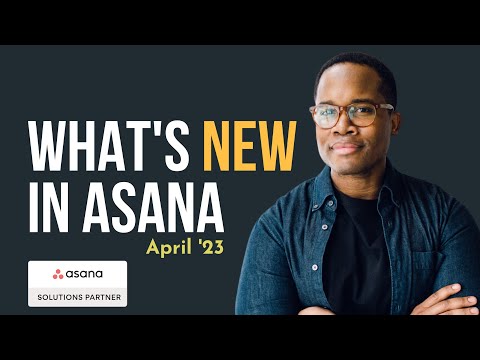
Related Video: "ASANA's March and April 2023 Update: Streamlining Workflows with New Features" by Marquis Murray
Gone are the days of feeling overwhelmed and stressed out by the sheer magnitude of your projects. By implementing proven strategies and techniques, you can simplify your process, eliminate unnecessary steps, and ultimately create websites that not only meet your clients’ expectations but exceed them.
So, if you’re ready to take your web design process to the next level, let’s dive in and discover how to streamline your workflow for maximum efficiency and productivity.
Table of Contents
Key Takeaways
– Streamlining workflow saves time and effort while delivering high-quality results.
– Collaborative approach reduces misunderstandings and ensures client expectations are met.
– Wireframing and prototyping serve as the foundation for creating initial design concepts.
– Identifying usability issues and making necessary changes before development phase.
Gathering Client Requirements
Gathering client requirements is a crucial step in the web design workflow, as it allows designers to fully understand and address the unique needs and preferences of each client. Understanding client needs is essential for creating a website that effectively communicates their message and meets their goals.
By listening to the client’s vision and objectives, designers can tailor the design process to their specific requirements, ensuring a successful outcome. Effective communication is key during the requirement gathering phase. Designers must actively listen to the client, asking probing questions to uncover their needs and preferences. This includes understanding their target audience, desired features, and overall aesthetic preferences.
By establishing clear lines of communication, designers can reduce misunderstandings and ensure that the client’s expectations are met. This collaborative approach allows for a smooth and efficient workflow.
Transitioning into the subsequent section about wireframing and prototyping, the gathered client requirements serve as the foundation for creating the initial design concepts.
Wireframing and Prototyping
Once you’ve gathered all your ideas and materials, it’s time to dive into wireframing and prototyping.
Wireframing is the process of creating a basic visual representation of your website’s layout and structure. It allows you to plan and organize the content, navigation, and functionality before moving on to the actual design. Using wireframing tools or even pen and paper, you can easily sketch out the different sections and elements of your website.
Prototyping, on the other hand, takes your wireframe a step further by adding interactivity to it. Interactive mockups can be created using various prototyping tools or even basic HTML and CSS. This allows you to simulate user interactions and get a better sense of how your website will function.
It’s a crucial step in the web design workflow as it helps you identify any usability issues and make necessary changes before investing time and resources into the development phase. User experience testing can also be conducted on these prototypes to gather feedback and make improvements.
Overall, wireframing and prototyping lay the foundation for designing and developing the website, ensuring a smooth and efficient process from start to finish.
Designing and Developing the Website
Now it’s time to dive into the exciting process of designing and developing your website, where creativity and functionality come together to bring your vision to life.
As you begin this phase, it’s important to stay up-to-date with the latest design trends to ensure your website has a modern and visually appealing look. Incorporate elements such as bold typography, vibrant colors, and unique layouts to make your website stand out. Additionally, consider user experience improvements to make your website user-friendly and intuitive. Focus on creating a seamless navigation system, optimizing page loading speeds, and ensuring responsive design across different devices.
By keeping these design trends and user experience improvements in mind, you can create a website that not only looks great but also provides a smooth and enjoyable browsing experience for your visitors.
During the design and development phase, it’s crucial to follow an organized workflow to streamline the process. Start by creating a wireframe or a mockup of your website to visualize its structure and layout. This will help you make necessary adjustments and refinements before diving into the coding process. Once you have a solid design in place, you can start developing the website using HTML, CSS, and JavaScript.
Break down the development process into smaller tasks and tackle them one by one to ensure a systematic approach. Test the website regularly as you build it to catch any bugs or issues and make necessary adjustments. By following a structured workflow and incorporating design trends and user experience improvements, you can create a visually appealing and functional website that will captivate your audience.
In the next section, we will discuss the crucial step of testing and debugging your website to ensure its smooth performance.
Testing and Debugging
After you’ve finished the exciting process of designing and developing your website, it’s time to put on your detective hat and start testing and debugging to ensure a smooth performance.
Automated testing is a crucial step in this process. By using tools like Selenium or Puppeteer, you can automate repetitive tasks and simulate user interactions to identify any bugs or issues. This not only saves time but also ensures thorough testing of your website across different browsers and devices.
Additionally, performance optimization plays a vital role in delivering a seamless user experience. Use tools like PageSpeed Insights or GTmetrix to analyze your website’s speed and make necessary optimizations such as compressing images, minifying CSS and JavaScript, and caching resources.
By thoroughly testing and optimizing your website’s performance, you can ensure that it runs smoothly and efficiently.
As you wrap up the testing and debugging phase, it’s time to shift your focus towards launching and maintaining the website. This next phase involves deploying your website to a server and making it accessible to the public.
Furthermore, you need to establish a plan for regular updates and maintenance to ensure that your website remains up-to-date and secure.
Launching and Maintaining the Website
To successfully launch and maintain your website, you’ll need to deploy it to a server and ensure regular updates and maintenance to keep it secure and up-to-date.
First, you’ll need to choose a reliable web hosting provider and follow their specific instructions to deploy your website to their server. This involves transferring all the necessary files and databases to the server and configuring any domain settings.
Once your website is live, it’s important to regularly update its content and functionality. This includes adding new pages, blog posts, or products, as well as making any necessary changes to the design or layout. Regular updates not only keep your website fresh and engaging for visitors, but they also contribute to better search engine rankings.
In addition to website updates, site optimization is crucial for ensuring a smooth and efficient user experience. Optimizing your website involves various techniques such as compressing images to reduce file sizes, minifying CSS and JavaScript files, and enabling browser caching. These optimizations help improve the loading speed of your web pages, which is essential for keeping visitors engaged and reducing bounce rates.
Regularly monitoring your website’s performance and analyzing user behavior through tools like Google Analytics can provide valuable insights on areas that need improvement. By continuously optimizing your website, you can ensure it remains fast, user-friendly, and responsive across different devices and browsers.
This not only enhances the overall user experience, but also contributes to better search engine rankings, ultimately driving more traffic to your site.
Frequently Asked Questions
How do you choose the right web design software for a project?
To choose the right web design software for your project, consider your specific needs and goals. Look for tools that offer a user-friendly interface, responsive design capabilities, and a wide range of customization options.
What are some common challenges in managing client expectations during the web design process?
Managing client communication and setting realistic expectations are common challenges in the web design process. It is crucial to effectively communicate with clients, understand their needs, and educate them on the design process to ensure a successful outcome.
How can you ensure that the website design is responsive and mobile-friendly?
To make sure your website design is responsive and mobile-friendly, prioritize responsive testing and mobile optimization. These steps will ensure that your site adapts seamlessly to different screen sizes and delivers a great user experience.
What are some effective strategies for optimizing website performance and speed?
To optimize website performance and speed, you can employ various strategies. Minimize HTTP requests, enable caching, compress files, and optimize images. Use a content delivery network, remove unnecessary plugins, and reduce server response time. These strategies will enhance your website’s performance and speed.
How can you effectively integrate SEO best practices into the web design process?
To effectively integrate SEO best practices into your web design process, consider the following: Incorporate keywords into your design and development, create an SEO-friendly design, and prioritize both SEO and user experience for optimal results.



