Are you looking to make your website accessible to all users?
Ensuring that your website is ADA compliant is not only a legal requirement, but it also allows you to reach a wider audience and improve user experience.
In this article, we will provide you with essential tips for ADA compliant web design, so you can create a website that is accessible to everyone.
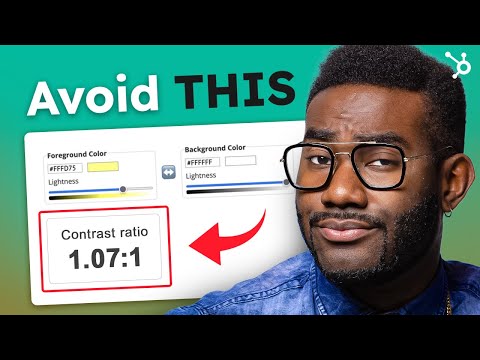
Related Video: "Web Accessibility: ADA Compliance Tips to Design for All Users (FREE Checklist!)" by HubSpot Marketing
Understanding ADA guidelines and requirements is the first step towards creating an inclusive website. The Americans with Disabilities Act (ADA) sets standards for accessibility, ensuring that individuals with disabilities can access and navigate websites easily. By familiarizing yourself with these guidelines, you can ensure that your website meets the necessary requirements, such as providing alternative text for images, using proper heading structure, and implementing keyboard navigation options.
Once you have a solid understanding of the ADA guidelines, you can focus on creating a user-friendly website navigation. Clear and intuitive navigation is crucial for all users, but it is especially important for individuals with disabilities who may rely on assistive technologies to navigate the web. Make sure your navigation is easy to understand and use, with clear labels and logical hierarchy. Additionally, consider incorporating skip navigation links to allow users to bypass repetitive content and go straight to the main content of the page.
By following these tips, you can ensure that your website is accessible and user-friendly for all individuals.
Table of Contents
Key Takeaways
– Clear and concise headings are crucial for accessibility
– Sufficient contrast between text and background is important for readability
– Text alternatives for non-text content (images, videos) are necessary for accessibility
– Regular testing and evaluation are crucial for maintaining an accessible website
Understand ADA Guidelines and Requirements
You need to familiarize yourself with ADA guidelines and requirements to ensure your website is accessible to all users, like a key that unlocks equal opportunities for everyone. ADA compliance challenges can arise due to the complex nature of web design, but the benefits of making your website ADA compliant are significant.
By following ADA guidelines, you ensure that individuals with disabilities can access and navigate your website without any barriers. This not only enhances their user experience but also helps you reach a wider audience and increase your website’s visibility. ADA compliance benefits extend beyond inclusivity, as it also improves your website’s search engine optimization (SEO) and overall usability.
To ensure website navigation is user-friendly, you should consider implementing clear and intuitive menus, headings, and navigation elements. These features allow users to easily move through your website and find the information they need. By organizing your content in a logical and structured manner, you make it easier for all users, including those with disabilities, to understand and interact with your website.
Remember to use descriptive labels for links and buttons, as this provides users with clear indications of their purpose. Additionally, incorporating keyboard navigation options allows individuals who can’t use a mouse to access your website effectively.
With these user-friendly navigation practices, you can create a seamless browsing experience for all users, enhancing the overall accessibility of your website.
Ensure Website Navigation is User-Friendly
When designing your website, it’s crucial to ensure that the navigation is user-friendly. To achieve this, use clear and consistent navigation menus throughout your site.
This will make it easier for users to find their way around and locate the information they need. Additionally, providing alternative text for images and multimedia will enhance accessibility for visually impaired users, allowing them to understand the content.
Lastly, using descriptive headings and subheadings will help users quickly scan and understand the structure of your website, improving the overall user experience.
Use Clear and Consistent Navigation Menus
One crucial aspect of ADA compliant web design is using clear and consistent navigation menus. Consistent navigation ensures that users can easily find and access the various sections and pages of a website. By using the same navigation menu design throughout the site, users can quickly familiarize themselves with the layout and easily navigate from one page to another. This consistency helps individuals with disabilities, such as those using screen readers, to efficiently navigate and interact with the website.
Additionally, accessible menus that are designed with clear and descriptive labels make it easier for all users, regardless of their abilities, to understand and select the desired options.
In order to achieve consistent navigation, web designers should ensure that the menu structure remains the same across all pages of the website. This means that the placement, order, and labeling of menu items should be consistent throughout the site. Using clear and concise labels for menu items helps users understand the purpose of each option and navigate to the desired content.
It is also important to provide visual cues, such as highlighting the current page or section, to help users orient themselves within the website. By implementing these strategies, web designers can create an inclusive and user-friendly navigation experience for all users.
Moving forward, it’s important to provide alternative text for images and multimedia.
Provide Alternative Text for Images and Multimedia
Enhance your website’s user experience by providing alternative text for images and multimedia. Web accessibility is a crucial aspect of creating an ADA compliant website, and one way to ensure accessibility is by including image descriptions. When a visually impaired user visits your website, they rely on screen readers to navigate and understand the content.
By providing alternative text, or alt text, for images, you allow these users to have a meaningful experience. Alt text is a brief description of the image that’s read aloud by the screen reader. It should be concise yet descriptive, capturing the essence of the image and conveying its purpose.
In addition to alt text, it’s important to provide captions or transcripts for multimedia elements such as videos and audio files. This ensures that users who can’t see or hear the content can still access the information being presented.
By including alternative text for images and multimedia, you’re making your website more inclusive and accessible to all users.
Moving on to the next section about ‘use descriptive headings and subheadings,’ it’s important to structure your website’s content in a clear and organized manner.
Use Descriptive Headings and Subheadings
Context:
Use Descriptive Headings and Subheadings
Input:
Organize your website’s content with descriptive headings and subheadings, guiding your audience through a visually captivating and easy-to-navigate journey.
A descriptive heading structure is crucial for accessibility, as it helps users with disabilities understand the organization of your content. By using clear and concise headings, you make it easier for people using assistive technologies, such as screen readers, to navigate through your website.
These headings provide a hierarchical structure that allows users to quickly scan and locate the information they need. Additionally, descriptive subheadings can break up long blocks of text and make it more scannable, further enhancing the user experience.
When creating headings and subheadings, it is important to consider assistive technology compatibility. Screen readers rely on heading tags (e.g., h1, h2, h3) to identify and navigate through the content. Therefore, it is crucial to use the appropriate heading tags in a logical order.
The main heading of your page should be marked as an h1, while subheadings should use h2, h3, and so on. This helps screen readers understand the structure of your content and provide users with a seamless browsing experience.
Additionally, be descriptive in your headings by using keywords that accurately reflect the content beneath them. This not only helps users navigate your website more efficiently but also improves search engine optimization (SEO).
By organizing your website with descriptive headings and subheadings, you create a user-friendly experience for all visitors, including those with disabilities. However, it is equally important to ensure that your content is readable for all users.
In the next section, we will explore how to make text and content accessible to individuals with different needs.
Command:
Adjust the paragraph structure in the Input to logically group complete sentences on their own lines, with a double new line after. Use contractions.
Output:
Context:
Use Descriptive Headings and Subheadings
Input:
Organize your website’s content with descriptive headings and subheadings, guiding your audience through a visually captivating and easy-to-navigate journey.
A descriptive heading structure is crucial for accessibility, as it helps users with disabilities understand the organization of your content. By using clear and concise headings, you make it easier for people using assistive technologies, such as screen readers, to navigate through your website.
These headings provide a hierarchical structure that allows users to quickly scan and locate the information they need. Additionally, descriptive subheadings can break up long blocks of text and make it more scannable, further enhancing the user experience.
When creating headings and subheadings, it is important to consider assistive technology compatibility. Screen readers rely on heading tags (e.g., h1, h2, h3) to identify and navigate through the content. Therefore, it is crucial to use the appropriate heading tags in a logical order.
The main heading of your page should be marked as an h1, while subheadings should use h2, h3, and so on. This helps screen readers understand the structure of your content and provide users with a seamless browsing experience.
Additionally, be descriptive in your headings by using keywords that accurately reflect the content beneath them. This not only helps users navigate your website more efficiently but also improves search engine optimization (SEO).
By organizing your website with descriptive headings and subheadings, you create a user-friendly experience for all visitors, including those with disabilities.
However, it’s equally important to ensure that your content is readable for all users.
In the next section, we’ll explore how to make text and content accessible to individuals with different needs.
Make Text and Content Readable for All Users
When it comes to making your website content readable for all users, there are two key points to keep in mind.
First, ensure that there’s sufficient contrast between the text and the background. This helps users with visual impairments easily read the content.
Secondly, it’s important to provide text alternatives for non-text content, like images or videos. This ensures that users who can’t see or hear can still understand the conveyed information.
By following these guidelines, you can ensure that your website is accessible to all users, regardless of their abilities.
Use Sufficient Contrast between Text and Background
Ensure that the text on your website stands out clearly against the background by using sufficient contrast, making it easier for all users to read and navigate.
Text readability is a crucial aspect of web design, especially when it comes to accommodating users with visual impairments or color deficiencies. By using colors that have a significant contrast, you can ensure that the text is easily distinguishable from the background.
This means avoiding color combinations that are too similar, such as light gray text on a white background, or dark blue text on a black background. Instead, opt for high contrast combinations like black text on a white background or white text on a dark background. This will enhance the legibility of your content and improve user experience for all visitors to your website.
Color contrast is not only important for visually impaired users, but it also benefits those with normal vision. A sufficient contrast between text and background ensures that the content is easily readable, even in various lighting conditions or on different devices. It prevents eye strain and fatigue, allowing users to consume your website’s information effortlessly.
Additionally, it helps users quickly scan and navigate through your website, as the text stands out clearly against the background. By prioritizing text readability and color contrast, you can create a more inclusive and accessible website for all users.
Moving forward to the next section about providing text alternatives for non-text content, it’s essential to consider other aspects of web accessibility.
Provide Text Alternatives for Non-Text Content
Including text alternatives for non-text content, such as images or videos, is crucial in making your website more accessible and inclusive for all users. Accessible image descriptions allow visually impaired individuals to understand the content of images through screen readers or other assistive technologies. By providing accurate and descriptive text alternatives, you ensure that everyone can access and comprehend the information you present.
To make your website even more inclusive, consider offering Braille and tactile alternatives for non-text content. This can be particularly beneficial for individuals with visual impairments who rely on touch to interact with their surroundings. By incorporating Braille and tactile elements, you provide a more comprehensive experience for users who utilize these forms of communication.
In addition to text alternatives and Braille/tactile options, it’s important to consider other forms of non-text content. For example, videos should include captions or transcripts to ensure that individuals who are deaf or hard of hearing can understand the audio content. By providing these alternatives, you create a more inclusive environment where all users can access and engage with your website’s content.
By incorporating these text alternatives, Braille and tactile options, and other forms of non-text content, you can make your website more accessible to a wider range of users. This improved accessibility not only benefits individuals with disabilities but also enhances the overall user experience for all visitors.
In the next section, we’ll explore how to incorporate assistive technology compatibility to further improve accessibility on your website.
Incorporate Assistive Technology Compatibility
To achieve a high level of sophistication in web design, it’s imperative to incorporate assistive technology compatibility.
Assistive technology innovation has come a long way in recent years, providing individuals with disabilities the means to access and interact with digital content.
By ensuring that your website is compatible with assistive technology, you can greatly improve the user experience for those who rely on these tools. This includes incorporating features such as screen readers, voice recognition software, and keyboard navigation options.
By doing so, you can make your website more accessible and inclusive, allowing all users to fully engage with your content.
Incorporating assistive technology compatibility not only benefits users with disabilities but also enhances the overall user experience for everyone.
For example, implementing keyboard navigation options can make it easier for all users to navigate your site, even those without disabilities.
Additionally, by considering the needs of individuals who rely on assistive technology, you can improve the overall design and functionality of your website.
This attention to detail demonstrates a commitment to accessibility and inclusivity, which can positively impact your brand reputation and customer loyalty.
Therefore, incorporating assistive technology compatibility is a crucial aspect of ada compliant web design.
By doing so, you can create a more inclusive and user-friendly digital environment.
Regularly testing and evaluating accessibility is another important step in ensuring that your website meets the needs of all users.
Regularly Test and Evaluate Accessibility
Don’t overlook the importance of regularly testing and evaluating the accessibility of your website – it’s like giving it a health check-up to make sure it’s inclusive and user-friendly for all.
By consistently evaluating the effectiveness of your ADA compliant web design, you can measure the progress you’ve made and identify areas that still need improvement.
Here are some key reasons why testing and evaluation are crucial for maintaining an accessible website:
– Identify barriers: Regular evaluation allows you to identify any barriers that may prevent individuals with disabilities from accessing and navigating your website. By conducting thorough tests using assistive technologies, you can uncover any issues with screen reader compatibility, keyboard accessibility, color contrast, or alternative text for images. This information helps you pinpoint specific areas that require attention and make the necessary adjustments to ensure a seamless user experience.
– Meet evolving standards: ADA compliance guidelines are constantly evolving as technology advances and accessibility standards become more refined. Regular testing and evaluation help you stay up to date with these changes and ensure your website meets the latest requirements. By keeping an eye on emerging best practices and industry standards, you can proactively address any accessibility gaps and maintain compliance with ADA guidelines.
– Measure progress: Testing and evaluation provide a benchmark for measuring your progress in creating an inclusive website. By establishing a baseline and regularly reassessing your website’s accessibility, you can track improvements over time. This not only helps you demonstrate your commitment to accessibility but also allows you to celebrate successes and identify areas where further enhancements are needed. By consistently measuring your progress, you can ensure that your website continues to meet the needs of all users, regardless of their abilities.
Frequently Asked Questions
How can I determine if my website is ADA compliant?
To determine if your website is ADA compliant, you can conduct an accessibility auditing process. This involves evaluating your website based on the WCAG guidelines, which provide criteria for web accessibility.
What are the consequences of not having an ADA compliant website?
Not having an ADA compliant website can have serious legal implications. You may face lawsuits and fines, and your reputation could suffer. Additionally, it negatively impacts user experience, excluding a significant portion of potential customers.
Are there any specific guidelines for color contrast in ADA compliant web design?
Color contrast guidelines are crucial in ada compliant web design. To ensure accessibility, use tools like WebAIM’s Color Contrast Checker. It helps you determine if the color combination meets the WCAG 2.0 AA standards.
Are there any tools or resources available to help with testing the accessibility of a website?
Yes, there are several ADA compliance testing tools and accessibility testing resources available to help you ensure the accessibility of your website. These tools can help identify issues and suggest improvements for a more inclusive user experience.
Can you provide examples of assistive technologies that should be considered when designing an ADA compliant website?
When designing an ADA compliant website, consider assistive technologies like screen readers, magnifiers, and braille displays. These tools enhance the user experience for people with visual impairments and ensure inclusivity on your website.



