Did you know that JavaScript is used by over 95% of all websites?
That’s right, JavaScript is the most widely used programming language for website development. If you want to create a successful and efficient website, it’s crucial to understand and utilize the JavaScript Web API.
In this article, we will explore the best practices for website development using JavaScript Web API.
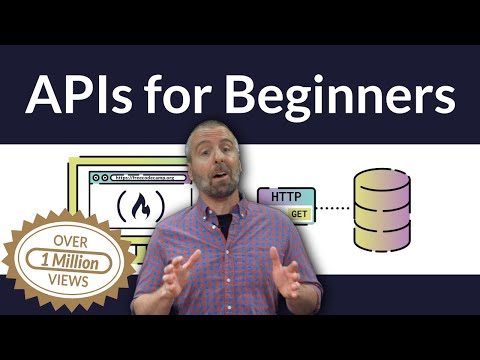
Related Video: "APIs for Beginners - How to use an API (Full Course / Tutorial)" by freeCodeCamp.org
By implementing efficient event handling, you can ensure that your website responds quickly and smoothly to user interactions.
Additionally, utilizing AJAX for asynchronous data loading can greatly improve the performance and user experience of your website.
DOM manipulation is another key aspect of JavaScript Web API that can optimize the performance of your website.
Furthermore, we will discuss the importance of cross-browser compatibility and how to ensure that your website works seamlessly across different web browsers.
With these best practices in mind, you will be able to develop websites that are not only visually appealing but also highly functional and efficient.
So, let’s dive in and explore the world of JavaScript Web API for website development!
Table of Contents
Key Takeaways
- Understanding and utilizing the JavaScript Web API is crucial for creating successful and efficient websites.
- Efficient event handling ensures quick and smooth website responses to user interactions.
- Utilizing AJAX for asynchronous data loading greatly improves website performance and user experience.
– DOM manipulation techniques improve rendering speed and reduce memory usage.
Understanding the Basics of JavaScript Web API
Get ready to dive into the exciting world of JavaScript Web API and discover the basics in a fun and engaging way!
Understanding the basics of JavaScript Web API is crucial for building efficient and high-performing websites. One important aspect to consider is implementing caching strategies for faster website loading. By caching resources such as images, CSS files, and JavaScript libraries, you can greatly improve the speed and performance of your website.
Additionally, it’s essential to take security considerations into account when using JavaScript Web API. Protecting user data and preventing malicious attacks should always be a top priority.
Now that you have a grasp on the basics, let’s move on to the next section about implementing efficient event handling.
Implementing Efficient Event Handling
Improve your website’s performance by efficiently handling events through the use of smart event handling techniques. Here are some tips to help you improve responsiveness and manage event listeners:
- Use event delegation: Instead of adding event listeners to multiple elements, attach a single listener to a parent element and handle events from its children. This reduces the number of event listeners and improves performance.
- Throttle and debounce events: Throttling limits the frequency of event triggers, while debouncing delays the execution of a function until the event stops firing. Both techniques help prevent performance issues caused by excessive event triggers.
- Remove unused event listeners: When elements are dynamically added or removed from the DOM, make sure to remove any associated event listeners to prevent memory leaks.
- Prioritize event handling: Optimize your code by focusing on critical events first, reducing the workload and improving responsiveness.
By implementing these techniques, you can enhance your website’s performance and user experience.
In the next section, we’ll explore how to utilize AJAX for asynchronous data loading.
Utilizing AJAX for Asynchronous Data Loading
Utilizing AJAX allows for seamless asynchronous data loading, enhancing the user experience on your site. It enables you to fetch data from the server without reloading the entire webpage.
When implementing AJAX, it’s crucial to handle errors effectively. By implementing error handling mechanisms, such as displaying error messages or fallback options, you can provide a better user experience and prevent frustration.
Additionally, consider implementing caching strategies to optimize performance. Caching allows you to store data locally, reducing the number of server requests and improving loading times. However, be careful with caching dynamic data that frequently changes.
Now, to further optimize your website, let’s delve into the next section about optimizing performance with DOM manipulation.
Optimizing Performance with DOM Manipulation
Make your website lightning-fast by optimizing performance through clever DOM manipulation techniques. Improving rendering speed and reducing memory usage are essential for creating a smooth user experience.
One way to optimize performance is by minimizing unnecessary DOM manipulation. Instead of repeatedly accessing and modifying the DOM, cache elements in variables to reduce the number of queries.
Additionally, batch DOM updates together using techniques like document fragments or virtual DOMs to minimize rendering cycles. Another tip is to avoid unnecessary reflows and repaints by making changes to elements outside the DOM and then inserting them all at once.
By implementing these techniques, you can significantly improve your website’s performance.
As you move on to the next section about ensuring cross-browser compatibility, keep in mind the importance of optimizing performance for all users.
Ensuring Cross-Browser Compatibility
When it comes to ensuring cross-browser compatibility, it’s important to test and debug your website for different browsers.
This means checking how your website looks and functions on popular browsers such as Chrome, Firefox, Safari, and Edge.
Additionally, using polyfills and fallbacks can help ensure that your website works properly even on older browsers that may not support certain features.
By following these best practices, you can ensure that your website delivers a consistent and seamless user experience across different browsers.
Testing and debugging for different browsers
Debugging and testing for different browsers is like untangling a web of code, ensuring smooth functionality across various platforms. It requires a knowledgeable and meticulous approach to identify and fix any compatibility issues.
To ensure responsive design, you can use browser extensions like ‘Responsive Web Design Tester’ or ‘Viewport Resizer’ to simulate different screen sizes and resolutions. These extensions allow you to see how your website appears on different devices and make necessary adjustments.
Additionally, you can use browser developer tools to inspect and debug your code, identify errors, and test different scenarios. This innovative approach helps you catch any browser-specific issues and ensure a seamless user experience.
Now, let’s delve into using polyfills and fallbacks for compatibility.
Using polyfills and fallbacks for compatibility
To ensure compatibility across different browsers, it’s essential to employ polyfills and fallbacks. Polyfills are code snippets that provide modern functionality on older browsers, while fallbacks are alternative solutions for browsers that don’t support certain features. By using polyfills, you can ensure that your website works consistently across all browsers, even those that lack support for newer JavaScript features. However, there are also alternative approaches to polyfills, such as graceful degradation. This technique involves building your website in a way that it progressively enhances the user experience for modern browsers, while still providing a usable experience for older browsers. It’s important to weigh the pros and cons of each approach and choose the one that best fits your project’s needs.
| Polyfill Alternatives | Pros | Cons |
|---|---|---|
| ———————— | ——- | —— |
| Graceful Degradation | – Provides a usable experience for older browsers – Allows for progressive enhancement – Reduces the need for complex polyfills | – May require more development time – May result in a less optimized codebase |
Using polyfills and fallbacks is crucial for ensuring compatibility across different browsers. Consider the various options available, such as graceful degradation, and choose the approach that best suits your project’s requirements.
Frequently Asked Questions
How can I implement drag and drop functionality using JavaScript Web API?
To implement drag and drop functionality, you need to handle events in JavaScript. Use event listeners to detect when an item is dragged and dropped, and update the DOM accordingly. Be meticulous and innovative in your implementation.
What are some best practices for handling errors and exceptions in JavaScript Web API?
To handle errors and exceptions in JavaScript Web API, use proper error handling techniques such as try-catch blocks and error objects. Be meticulous in identifying and handling specific types of errors to ensure a smooth user experience and innovative problem-solving.
How can I optimize the loading time of images using JavaScript Web API?
To optimize image loading, you can use lazy loading techniques. This allows images to load only when they are in the viewport, reducing initial loading time. Lazy loading improves website performance and enhances user experience.
What are some techniques to prevent memory leaks when using JavaScript Web API?
To prevent memory leaks, you can take preventive measures such as properly managing event listeners, avoiding global variables, and using weak maps. Additionally, JavaScript’s garbage collection automatically frees up memory by removing unused objects.
How can I ensure the security of user data when using JavaScript Web API for data storage and retrieval?
To ensure the security of user data when using JavaScript Web API for data storage and retrieval, employ user data encryption techniques and implement cross-site scripting prevention measures.



