If you’re a website owner, you know that having a strong online presence is crucial for your success. One of the most important components of this presence is your domain name server (DNS).
Think of your DNS as the phonebook for your website – it translates the domain name you registered (like www.yoursite.com) into an IP address that your computer can understand. Without a properly functioning DNS, your website won’t be accessible to your audience.
But fear not! In this essential guide, we’ll walk you through everything you need to know about domain name servers. From understanding how DNS works to managing your DNS settings, we’ve got you covered.
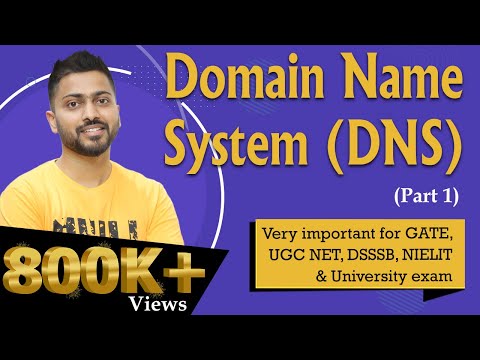
Related Video: "Lec-76: Domain Name System (DNS) in computer Networks" by Gate Smashers
By the end of this article, you’ll be equipped with the knowledge and tools to ensure your DNS is in tip-top shape and your website is always accessible to your audience. So, let’s dive in!
Table of Contents
Key Takeaways
– DNS is crucial for website online presence and accessibility, with DNS servers playing a crucial role in website security.
– DNS architecture is hierarchical, with layers representing different levels of hierarchy and DNS records used to configure DNS settings.
– DNS security should be a top priority for website owners, with DNSSEC providing an extra layer of security for visitors.
– Regularly monitoring DNS settings can help catch and fix issues before they cause problems, with DNS management best practices including implementing DNS security measures and using a reliable DNS hosting provider.
What is a Domain Name Server?
You’re probably wondering, “What’s a Domain Name Server?”Well, it’s the backbone of your website’s online presence!
A Domain Name Server, or DNS, is responsible for translating domain names into IP addresses, which are needed for the DNS resolution process. This process is essential for visitors to access your website through their web browsers.
DNS servers play a crucial role in the security of your website. A DNSSEC implementation ensures that visitors aren’t redirected to a fake website or intercepted by a third party. With DNSSEC, the DNS server digitally signs the DNS records, providing an extra layer of security for visitors.
Understanding what a DNS is and how it works is essential for website owners. Now that you know the basics of DNS, let’s dive into how it works.
How DNS Works
You need to understand how the Domain Name System (DNS) works to effectively manage your website. DNS is a hierarchical system that allows for the translation of domain names into IP addresses that computers can understand.
The DNS hierarchy is divided into zones, with each zone containing information about a specific domain name.
The Domain Name System
To understand how your website is accessed by users, it’s important to know about the Domain Name System (DNS).
DNS is a hierarchical, decentralized system that maps domain names to IP addresses. When a user types in your website’s URL, the DNS resolution process begins, querying different name servers to obtain the IP address that corresponds to your domain name.
DNS caching techniques are used to improve the efficiency of the resolution process. The DNS server caches the IP address it obtains from a name server, so future requests for the same domain name can be quickly answered without querying other name servers.
Understanding the workings of DNS and its caching techniques can help you optimize your website’s performance. With this knowledge, you can implement strategies to minimize the time it takes for your website to be accessed by users.
This is where DNS hierarchy and zones come into play, which we will discuss in the next section.
DNS Hierarchy and Zones
As you delve deeper into the world of website management, it’s important to understand the hierarchy and zones of DNS. This can greatly improve your site’s performance and accessibility.
The DNS architecture can be divided into layers, with each layer representing a specific level of hierarchy. At the topmost layer, there are 13 root name servers that manage the entire DNS system. Below the root servers, there are top-level domain (TLD) name servers, such as .com, .org, and .net, which manage domain names within their respective TLDs.
DNS is also divided into zones. A DNS zone is a portion of the DNS namespace managed by a specific organization or entity. DNS security measures are implemented at the zone level, such as DNSSEC, which uses digital signatures to ensure the authenticity and integrity of DNS data.
Understanding the hierarchy and zones of DNS is crucial for better managing your website’s DNS settings, which involves configuring your DNS records, such as A, CNAME, and MX records. This ensures your website is correctly mapped to its domain name and email services are properly set up.
Managing Your DNS Settings
When managing your DNS settings, it’s important to note that over 50% of website owners have experienced website downtime due to DNS misconfigurations. This is why DNS security should be a top priority for website owners.
Ensuring that your DNS settings are properly configured can prevent unauthorized access and attacks that can compromise your website’s security. Troubleshooting DNS issues can be challenging, but it’s crucial to identify and resolve them as quickly as possible.
Common issues include DNS propagation delays, incorrect DNS records, and DNS server failures. Regularly monitoring your DNS settings and performing routine checks can help you catch and fix issues before they cause downtime or other problems.
By following best practices for DNS management, you can ensure that your website remains secure and accessible to your users.
Best Practices for DNS Management
Now that you know how to manage your DNS settings, it’s time to focus on best practices for DNS management. DNS is a crucial component of your website’s functionality and performance, and neglecting it can lead to various issues.
In this section, we’ll discuss some essential practices that will help you ensure your DNS is secure and optimized for performance. To get started, here are three key best practices for DNS management:
1. Implement DNS security measures, such as DNSSEC, to prevent DNS attacks that can compromise your website’s security.
2. Regularly monitor your DNS performance to identify and fix any issues that may affect your website’s speed and availability.
3. Use a reliable and reputable DNS hosting provider that offers features like load balancing and failover to improve your website’s uptime and performance.
By following these best practices, you can ensure that your DNS is secure and optimized for performance, which will ultimately enhance your website’s functionality and user experience.
Frequently Asked Questions
What are the most common mistakes website owners make when managing their DNS settings?
You often neglect DNS security, leaving your website open to DNS hijacking. Common mistakes include using weak passwords, not enabling two-factor authentication, and failing to regularly update your DNS settings.
Can I use multiple DNS providers for redundancy and reliability?
“Yes, using multiple DNS providers can increase redundancy and reliability. For example, if one provider goes down, another can take over. Best practices include configuring each provider with the same DNS records and monitoring for consistency.” “However, it is important to note that using multiple DNS providers can also increase complexity and require additional management and cost.”
How often should I review and update my DNS settings?
Regular maintenance is crucial for DNS security. Review and update your DNS settings at least once a year, or whenever changes are made to your website or hosting provider. Keep your information up-to-date to prevent security breaches and downtime.
Is it possible to transfer my domain name to a different DNS provider?
Yes, it’s possible to transfer your domain name to a different DNS provider. But before you do, weigh the pros and cons of DNS migration and choose the right DNS provider for your needs.
How can I troubleshoot DNS issues affecting my website’s performance?
To troubleshoot DNS issues affecting your website’s performance, start by checking DNS records and ensuring they’re up to date. Implement DNS performance optimization strategies like caching and load balancing for faster response times.



