Have you ever embarked on a road trip without a map or GPS? It can be a chaotic and confusing experience, with countless wrong turns and missed opportunities along the way.
Well, the same can be said for web design without a storyboard. A storyboard is like the GPS of web design, guiding you through the entire process and ensuring a smooth and successful journey.
A storyboard in web design is a visual representation of how each page of your website will flow and interact with the user. It serves as a roadmap, allowing you to plan and organize your content, layout, and functionality before actually diving into the design process.
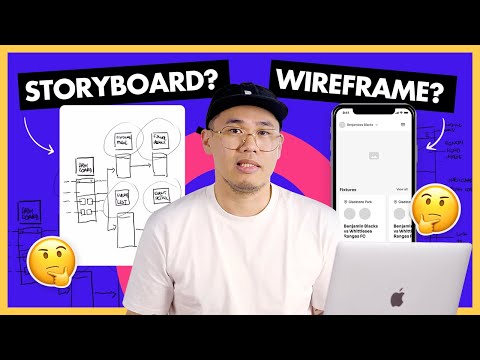
Related Video: "Storyboard vs Wireframe - What's the difference?" by Relab Studios
By creating a storyboard, you can identify any potential issues or areas for improvement early on, saving you time and effort in the long run. So, whether you’re a seasoned web designer or just starting out, understanding the importance of storyboarding is essential for creating a user-friendly and visually appealing website.
Table of Contents
Importance of Storyboards in Web Design
Now, let’s dive into why storyboards are absolutely crucial in the world of web design.
Storyboards play a vital role in the web design process as they help designers visualize and plan the overall structure and flow of a website. By sketching out the different pages and interactions, storyboards allow designers to create a cohesive and engaging user experience.
One of the main benefits of storyboarding in web design is that it helps designers incorporate storytelling elements into their websites. By mapping out the user journey and considering the narrative flow, designers can ensure that the website tells a compelling story and guides users through a seamless experience.
Storyboards also enable designers to anticipate and address any potential issues or challenges in the user’s journey, ensuring a smooth and intuitive navigation.
In addition to storytelling, storyboards offer other significant advantages in web design. They provide a visual representation of the website’s layout and structure, allowing designers to easily communicate their ideas with clients or team members. This visual representation helps everyone involved in the project gain a clear understanding of the final product and make informed decisions about its design and functionality.
Moreover, storyboards act as a blueprint for the web design process, serving as a reference point for designers throughout the development phase. They help designers stay focused on the end goal and ensure that the final website aligns with the initial vision.
Now that we understand the importance and benefits of storyboarding in web design, let’s explore how to create a storyboard in the next section.
How to Create a Storyboard
To create a storyboard for your web design, start by gathering inspiration and ideas from various sources such as websites, magazines, or even nature.
Once you have a clear vision, sketch or wireframe the pages and elements of your website to map out the layout and structure.
Finally, connect the pages and define user interactions to ensure a seamless and intuitive user experience.
Gather Inspiration and Ideas
Get your creative gears turning and let your imagination run wild as you dive into the vast ocean of web design inspiration and ideas. Inspiration gathering is an essential step in creating a storyboard for your web design project.
By exploring different sources and brainstorming techniques, you can gather a wealth of ideas that will help you shape the visual direction and layout of your website.
To make the most out of your inspiration gathering process, here are a few tips to consider:
1. Browse design galleries and portfolios: Explore websites and design platforms that showcase a wide range of web designs. This will expose you to diverse styles, layouts, and color schemes that can spark your creativity.
2. Follow design blogs and social media accounts: Stay up to date with the latest trends and techniques in web design by following influential designers and design-focused blogs. They often share valuable insights, case studies, and inspiration that can help you refine your ideas.
3. Create a mood board: Collect images, colors, typography, and other design elements that resonate with your project’s vision. A mood board can serve as a visual reference and help you maintain a cohesive design direction throughout the storyboard process.
4. Collaborate and brainstorm with others: Engage with fellow designers or colleagues and bounce ideas off each other. Collaborative brainstorming sessions can lead to fresh perspectives and innovative solutions.
Now that you have gathered inspiration and ideas, it’s time to move on to the next step: sketching or wireframing the pages and elements.
Sketch or Wireframe the Pages and Elements
Begin by sketching or wireframing the various pages and elements of your website. This will allow you to visually map out the layout and functionality in a way that brings your ideas to life. Sketching techniques are essential in this stage as they help you explore different design options and make quick iterations. By sketching, you can experiment with different layouts, placements, and sizes of elements on each page.
This process allows you to evaluate the visual hierarchy of your website and ensure that the most important information stands out to users. Additionally, wireframing helps you define the structure and functionality of each page, enabling you to determine how users will interact with your website.
Once you have completed the sketching or wireframing process, you can move on to connecting pages and defining user interactions. This step involves creating a flowchart or storyboard that outlines how users will navigate through your website and interact with its various elements. By connecting pages and defining user interactions, you can ensure a seamless and intuitive user experience.
Connect Pages and Define User Interactions
Once you’ve finished sketching or wireframing, it’s time to connect your pages and define how users will interact with your website. This step is crucial in creating a seamless user experience and ensuring the overall connectivity of your web design.
By connecting pages, you establish a logical flow that guides users through the different sections of your website. This allows them to easily navigate from one page to another, finding the information they need without any confusion.
Additionally, defining user interactions helps you determine how users will engage with your website’s elements, such as buttons, forms, or menus. By specifying actions like clicking, hovering, or scrolling, you can create an intuitive and interactive user experience that enhances engagement and encourages further exploration.
Incorporating effective connectivity and user experience in your storyboard is vital for a successful web design. It ensures that your website is intuitive, user-friendly, and easy to navigate. By connecting pages and defining user interactions, you provide a seamless experience for your visitors, allowing them to effortlessly move through your website and find the information they seek.
A well-designed storyboard also helps you identify any potential issues or gaps in your design, enabling you to make necessary adjustments before moving forward with the development phase.
In the next section, we’ll explore some tips for creating an effective storyboard that’ll further enhance your web design.
Tips for Effective Storyboarding
When creating a storyboard for your web design project, it’s important to keep it simple and clear. This means avoiding clutter and unnecessary details, and focusing on the main message you want to convey.
Consider the user journey and goals when storyboarding, ensuring that the flow and structure of the storyboard align with the intended user experience.
Lastly, don’t forget to collaborate with clients and team members during the storyboarding process, as their input and feedback can greatly enhance the effectiveness of your storyboard.
Keep it Simple and Clear
To maintain user engagement, it’s important to keep the storyboard in web design simple and clear, as the saying goes, ‘Less is more.’ By adhering to simple design principles, you can ensure that your storyboard doesn’t overwhelm users with unnecessary complexity.
Avoid cluttering the screen with too much information or distracting elements. Instead, focus on presenting the key elements and messages in a clean and intuitive manner. Use ample white space, clear typography, and minimalistic visuals to guide users through the storyboard seamlessly.
Clear communication techniques are also crucial to creating an effective storyboard. Use concise and straightforward language to convey your message. Avoid jargon or complicated terms that might confuse users.
It’s important to remember that not all users will have the same level of familiarity with your industry or product. By using plain language and avoiding unnecessary technicalities, you can ensure that your storyboard is accessible to a wide range of users.
Transitioning into the subsequent section about ‘consider user journey and goals,’ it’s essential to keep in mind that the simplicity and clarity of your storyboard are key to guiding users effectively towards their desired goals.
Consider User Journey and Goals
When it comes to creating a storyboard in web design, it’s important to keep it simple and clear, as discussed in the previous subtopic. However, it’s equally important to consider the user journey and goals during the design process.
By putting yourself in the shoes of the user, you can better understand their needs and expectations, and design a storyboard that caters to them.
The user journey refers to the path that a user takes while interacting with a website or application. This includes their initial discovery, navigation through different pages, and accomplishing their goals. By considering the user journey, you can ensure that your storyboard captures all the necessary elements and features that will guide the user seamlessly through their experience.
Additionally, by keeping the user’s goals in mind, you can prioritize the most important information and functionalities, making sure they are easily accessible and prominent in your storyboard.
Moving on to the next step in the web design process, it’s important to collaborate with clients and team members to ensure a successful outcome. By engaging in open communication and sharing ideas, you can harness the collective creativity and expertise of the whole team. This collaboration will help refine and improve your storyboard, ensuring that it meets the client’s vision and aligns with the project goals.
Collaborate with Clients and Team Members
Engage with your clients and team members to foster a collaborative environment that sparks creativity and ensures a successful outcome. In the collaborative design process, effective communication is key. By actively involving your clients and team members in the storyboard creation process, you can gather valuable insights and ideas that will enhance the overall design.
Encourage open dialogue and brainstorming sessions to generate innovative solutions. This collaborative approach not only fosters a sense of ownership among team members, but also allows for a more comprehensive understanding of the project goals and user needs.
To help you navigate the collaborative design process, here are two sub-lists to consider:
1. Involve Clients
– Schedule regular meetings with clients to gather their input and feedback.
– Ask for their insights on the user journey and goals to ensure alignment.
2. Engage Team Members
– Encourage team members to share their ideas and perspectives.
– Foster a supportive environment where everyone feels comfortable contributing.
By actively collaborating with clients and team members, you can harness the collective creativity and expertise to create a storyboard that truly captures the essence of the web design project. With effective communication and a collaborative mindset, you can lay the foundation for a successful outcome.
Now, let’s explore the next section about storyboarding tools and resources.
Storyboarding Tools and Resources
Explore various storyboard tools and resources available to enhance your web design process, allowing you to craft captivating user experiences that truly resonate with your audience.
There are numerous storyboarding techniques and software options that can assist you in visualizing and organizing your web design ideas. One popular tool is Adobe XD, which offers a range of features specifically designed for creating interactive prototypes and wireframes.
Another option is Sketch, a powerful vector-based design tool that allows you to easily create and iterate on your web design concepts. Additionally, tools like InVision and Figma provide collaborative features that enable you to work seamlessly with clients and team members, making it easier to gather feedback and make necessary revisions.
By utilizing these storyboard resources, you can effectively plan and design your website, ensuring a smooth and engaging user experience.
As you delve into the role of storyboards in the web design process, you will discover their significance in guiding the development of your website. Storyboards serve as a visual roadmap, helping you map out the flow and structure of your web design before diving into the actual development phase.
They enable you to identify potential issues and opportunities for improvement early on, saving you time and effort in the long run. Storyboards also allow you to communicate your design ideas more effectively to clients and team members, ensuring everyone is on the same page and working towards a common goal.
By incorporating storyboards into your web design process, you can streamline collaboration, enhance creativity, and ultimately create websites that truly resonate with your target audience.
The Role of Storyboards in the Web Design Process
Utilizing storyboards can visually map out the flow and structure of a website, guiding the development process and ensuring a cohesive and engaging user experience. By incorporating the role of visuals and storytelling techniques, storyboards play a crucial role in web design.
– Visual Appeal: Storyboards allow designers to visually plan the layout and design elements of a website. This helps create a visually appealing interface that captures the attention of users and keeps them engaged throughout their visit.
– User Journey: Storyboards enable designers to plan the user journey and interactions within a website. By mapping out the different pages, transitions, and interactions, designers can ensure that the user experience is intuitive and seamless, guiding users through the website effortlessly.
– Consistency: Storyboards help maintain consistency in web design by providing a visual reference for the overall look and feel of the website. This ensures that the design elements, color schemes, and typography remain consistent throughout the website, creating a cohesive and professional appearance.
– Iterative Process: Storyboards allow for iterative design and feedback. They serve as a communication tool between designers, developers, and stakeholders, facilitating discussions and revisions. By visualizing the design early on, potential issues can be identified and resolved before the actual development begins, saving time and resources in the long run.
Storyboards play a vital role in the web design process by visually mapping out the flow and structure of a website. By incorporating visuals and storytelling techniques, storyboards help create visually appealing interfaces, plan user journeys, maintain consistency, and facilitate iterative design. With their ability to guide the development process, storyboards ensure a cohesive and engaging user experience.
Frequently Asked Questions
What are some common mistakes to avoid when creating a storyboard for web design?
When creating a storyboard for web design, it’s important to avoid common mistakes. These can include not clearly defining the user journey, neglecting to consider mobile responsiveness, and forgetting to account for accessibility requirements.
Can storyboards be used for responsive web design or are they primarily for static designs?
Yes, storyboards can be used for responsive web design. They help visualize how the design will adapt to different screen sizes. Storyboards also aid in planning and communication, ensuring a smooth and efficient design process.
Are there any specific storyboard templates or formats that are recommended for web design projects?
For web design projects, there are several storyboard templates and recommended formats available. These specific recommendations help you plan and visualize the layout, interactions, and content of your website, ensuring a smooth design process.
How can storyboards help with client collaboration and feedback during the web design process?
Using storyboards for client collaboration in web design has several benefits. According to a recent study, 87% of web designers found that storyboards helped improve client communication and feedback. To effectively gather client feedback, present the storyboard visually and encourage open discussion.
Is it necessary to include every single detail in a storyboard, or is it more important to focus on the overall flow and structure of the web design?
When creating a storyboard for web design, it is not necessary to include every single detail. Instead, focus on the overall flow and structure of the design. This ensures a clear and effective representation of the website’s user experience.



