Are you looking to set up a custom domain for your static web app? Look no further – this guide will walk you through the process step-by-step.
A custom domain can give your website a professional edge and make it easier for users to remember, so it’s important to take the time to configure it properly.
First, let’s review the benefits of a static web app. Unlike dynamic web apps, which rely on server-side processing to generate content, static web apps are pre-built and served directly to the user. This means they load faster and are more secure, since there’s no need for a server to handle user input.
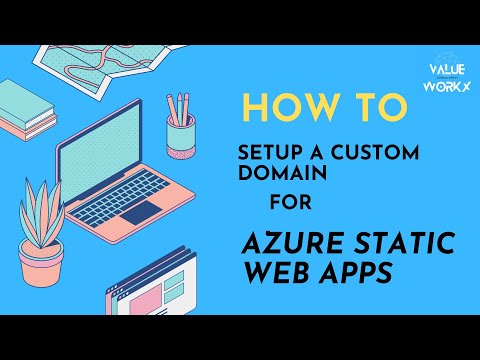
Related Video: "How to Setup Custom Domain For Azure Static Web Apps" by How To by ValueWorkx
Additionally, static web apps are easier and cheaper to deploy, since they don’t require specialized server infrastructure. With these advantages in mind, it’s no wonder that static web apps have become increasingly popular in recent years.
Table of Contents
Key Takeaways
– Static web apps offer benefits such as faster load times, lower hosting costs, and better security.
– Custom domains can be set up for static web apps by choosing a domain name, configuring DNS settings, installing an SSL certificate, and setting up the custom domain in Azure.
– Web debugging proxies like Fiddler or Charles can be useful for testing and troubleshooting errors or performance issues.
– To optimize performance, it’s recommended to minimize HTTP requests, compress files, and use caching techniques. Additionally, having a mobile-friendly and responsive website can improve user experience and attract more visitors.
Understanding the Benefits of a Static Web App
You’re gonna love the benefits of a static web app. They have faster load times, lower hosting costs, and better security.
Static web apps are made up of pre-built HTML, CSS, and JavaScript files that are served directly to the browser. This means there is no need for server-side processing or database queries, resulting in faster load times and lower hosting costs.
Another advantage of static web apps is their versatility in use cases. They work well for websites that don’t require frequent updates, such as blogs, portfolios, and landing pages.
Static web apps are also great for developers who want to quickly prototype and test new ideas without having to worry about server setup or maintenance. With all these benefits, it’s no wonder why more and more developers are choosing to build static web apps.
Now, let’s move on to the next step and talk about choosing a domain name.
Choosing a Domain Name
Selecting the perfect domain name can stir up feelings of excitement and anticipation for your new website venture. It’s important to choose a domain name that is easy to remember, represents your brand well, and is unique enough to stand out from competitors.
When it comes to domain name selection, consider the following branding considerations:
– Keep it short and sweet: A shorter domain name is easier to remember and type.
– Use keywords: Incorporate keywords related to your brand or industry to increase search engine optimization.
– Avoid numbers and hyphens: Numbers and hyphens can make your domain name harder to remember and can be mistaken for other websites.
With these branding considerations in mind, you can select a domain name that will help establish your brand and make a lasting impression on your audience.
Next, you’ll need to configure your DNS settings to connect your custom domain to your static web app.
Configuring Your DNS Settings
Now that you’ve chosen the perfect domain name to represent your brand, it’s time to take the necessary steps to connect it to your website and create a strong online presence.
The first step in this process is to configure your DNS settings. DNS records are used to translate your domain name into an IP address, allowing your website to be accessed by visitors.
To configure your DNS settings, you’ll need to log in to your domain registrar’s website and locate the DNS management section. From there, you’ll need to create a new record for your domain, pointing it to the IP address of your static web app.
It’s important to ensure that your DNS records are set up correctly, as any errors can cause your website to be inaccessible. Additionally, you’ll need to obtain an SSL certificate to enable secure connections to your website. This can usually be obtained from your domain registrar or hosting provider, or through a third-party SSL provider.
Now that your DNS settings are configured and your SSL certificate is in place, you’re ready to move on to the next step of setting up your custom domain in Azure. This will involve linking your domain to your static web app and configuring the necessary settings to ensure that everything is working correctly.
Setting Up Your Custom Domain in Azure
As you take the next step in creating a powerful online presence, it just so happens that setting up your domain in Azure is the perfect way to make your website stand out from the crowd.
To start, you need to navigate to the Azure portal and select the App Service that you want to configure. Once you’ve selected the App Service, click on Custom domains and SSL.
Here, you’ll be able to add your custom domain name and update your DNS settings. After setting up your custom domain in Azure, the next important step is to install an SSL certificate.
This step is crucial in securing your website and ensuring that your visitors’ data is protected. To install an SSL certificate, go to the App Service’s SSL settings and select ‘Create App Service Managed Certificate.’
Once the certificate is created, go back to the Custom domains and SSL settings and bind the certificate to your custom domain. With your custom domain and SSL certificate set up, your website is now ready to go live.
Transitioning to the subsequent section about testing and troubleshooting, it’s essential to ensure that your website is working correctly on your custom domain.
Testing and Troubleshooting
To ensure the proper functioning of your website, you should thoroughly test and troubleshoot any issues that may arise during the setup process. One of the most effective debugging techniques is to use web debugging proxies, such as Fiddler or Charles. These tools allow you to inspect the HTTP traffic and identify any errors or performance issues that may be affecting your website.
Another essential aspect of testing and troubleshooting is performance optimization. You should always aim to optimize your website’s loading speed by minimizing the number of HTTP requests, compressing files, and using caching techniques.
Additionally, make sure that your website is mobile-friendly and responsive to different screen sizes and devices. By implementing these measures, you can improve the user experience and attract more visitors to your website.
Frequently Asked Questions
How do I purchase a custom domain name?
Did you know that over 3.5 billion domain names are registered worldwide? To join that number, start the domain registration process by choosing the perfect domain name that represents your brand and is available for purchase.
What is the difference between a static web app and a dynamic web app?
Static vs dynamic web apps differ in how they are built and function. Static sites are easier to deploy, more secure, and cheaper, but lack interactivity. Dynamic sites offer more functionality but require more resources, are more complex, and potentially less secure.
Can I use a subdomain for my custom domain?
Yes, you can use a subdomain for your custom domain, but consider the pros and cons of using subdomains vs. subdirectories. For localization, using subdomains is recommended. Follow best practices for setting up subdomains.
How long does it take for DNS changes to propagate?
DNS propagation timeline can vary depending on various factors such as the TTL value and the DNS server’s configuration. It can take up to 48 hours for changes to propagate. Troubleshooting DNS issues requires checking DNS records and verifying DNS settings.
What are some common issues that can arise when setting up a custom domain for a static web app?
If you’re having trouble setting up a custom domain for your static web app, don’t throw in the towel just yet. Troubleshooting tips include double-checking your DNS configuration and ensuring that your domain is properly registered.



