If you’re reading this article, chances are you already have some familiarity with domain names and the internet. But do you know the ins and outs of domain name resolution? Understanding how domain name resolution works is crucial for anyone who wants to ensure their website is accessible to visitors.
In this article, you’ll learn everything you need to know about domain name resolution, including the basics of the Domain Name System (DNS), the types of domain name resolution, common tools for troubleshooting DNS issues, security considerations, and best practices.
At its most basic level, domain name resolution is the process of translating a human-readable domain name (like www.example.com) into an IP address that computers can understand. This process is necessary because computers can only communicate with each other using IP addresses, which are a series of numbers separated by periods (like 192.168.0.1).
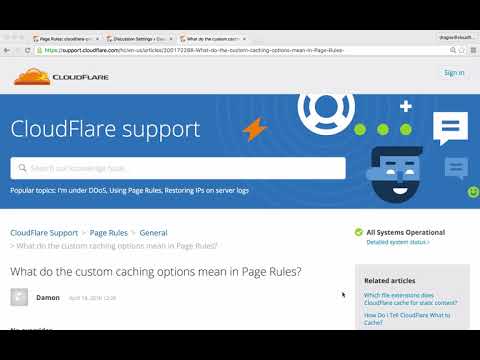
Related Video: "Must Use Page Rules on Your Domain" by Cloudflare
The Domain Name System (DNS) is the system that makes this translation possible, by acting as a distributed database that maps domain names to IP addresses. But there’s much more to domain name resolution than just this basic process. In the following sections, we’ll dive deeper into the different types of domain name resolution, how to troubleshoot DNS issues, and best practices for ensuring your domain name resolution is secure and efficient.
Table of Contents
Key Takeaways
– Domain name resolution is the process of translating human-readable domain names to IP addresses, and DNS is the system that enables this translation.
– There are three types of domain name resolution: Recursive DNS, Authoritative DNS, and Caching DNS, each with a specific function.
– DNS security risks include DNS Spoofing and DNS Amplification Attacks, but DNSSEC can add extra security by digitally signing DNS records.
– DNS performance can be optimized through caching and load balancing, and regular maintenance, backups, and security audits are essential to prevent issues. Additionally, DNS over HTTPS (DoH) and DNS over TLS (DoT) protocols can encrypt DNS queries for improved privacy and security.
Understanding the Basics of Domain Name System (DNS)
You’re probably wondering, ‘What exactly is DNS?’
Well, it is a protocol that allows for the translation of domain names into IP addresses. The DNS resolution process involves your computer sending a request to a DNS server, which then responds with the IP address associated with the domain name you entered.
The DNS protocol is essential for the functioning of the internet. Without it, we would have to remember the IP address of every website we want to visit, which would be an impossible task.
Now that you understand the basics of DNS, let’s dive into the different types of domain name resolution.
Types of Domain Name Resolution
When it comes to domain name resolution, there are three key types to be aware of: Recursive DNS, Authoritative DNS, and Caching DNS.
Recursive DNS is responsible for handling requests from clients and querying other DNS servers to resolve the domain name.
Authoritative DNS, on the other hand, is responsible for providing the correct IP address for a domain name.
Finally, caching DNS is responsible for temporarily storing information about recently accessed domain names to speed up future requests.
Understanding these different types of DNS resolution is essential for managing and troubleshooting network connectivity issues.
Recursive DNS
Recursive DNS is a crucial component in the domain name resolution process, allowing for efficient and accurate retrieval of website information. Here are some things you need to know:
1. Recursive DNS is responsible for retrieving website information on behalf of the user’s browser.
2. It starts by sending a query to the root DNS server to determine the authoritative DNS server for the top-level domain.
3. Once the authoritative DNS server is found, recursive DNS sends a query to that server to retrieve the IP address associated with the domain name.
4. The retrieved IP address is then returned to the user’s browser for connection to the website.
Now that you know about recursive DNS, let’s move on to the next step in the domain name resolution process: authoritative DNS.
Authoritative DNS
As you dive deeper into the DNS process, the authoritative DNS server acts as the gatekeeper to the specific website’s IP address, guarding it like a fortress and only allowing those with the proper credentials to pass through.
The authoritative DNS server is responsible for providing answers to queries related to the DNS records that it hosts. These servers have the final authority over a domain and are the source of the most up-to-date information about a domain’s DNS records.
One of the key functions of an authoritative DNS server is to manage DNS zone transfers. This process involves copying the DNS records from one authoritative server to another, ensuring that all the authoritative servers have the same up-to-date information about a domain.
The zone transfer process is critical in maintaining the integrity and availability of the DNS system. With this in mind, let’s move on to the next section about caching DNS.
Caching DNS
Now, let’s explore how your device can speed up the process of finding a website’s IP address using caching DNS. Caching DNS, also known as resolver caching, is a technique used by DNS servers to store frequently requested domain names and their respective IP addresses in a cache memory.
This way, when you visit a website for the first time, your device contacts the DNS server to obtain the IP address. However, when you revisit the same website, your device can retrieve the IP address from the cache memory instead of contacting the DNS server again. This results in faster loading times for websites and a smoother browsing experience.
DNS caching benefits not only the end-users but also helps to prevent DNS cache poisoning attacks. DNS cache poisoning can occur when an attacker manipulates the DNS cache memory to redirect users to a malicious website.
By caching frequently requested domain names and their IP addresses, DNS servers can reduce the risk of DNS cache poisoning attacks, as there would be fewer queries made to external DNS servers. Additionally, DNS servers can implement techniques such as DNSSEC to authenticate DNS responses and prevent cache poisoning attacks.
With caching DNS, you can enjoy faster website loading times and a more secure browsing experience.
Transitioning into the subsequent section, a common tool for troubleshooting DNS issues is the use of DNS lookup tools.
Common Tools for Troubleshooting DNS Issues
When troubleshooting DNS issues, you’ll want to be familiar with a few common tools. These tools can help you diagnose problems with your DNS configuration and identify issues with connectivity or network routing.
One such tool is nslookup. With nslookup, you can query DNS servers directly for information about domain names.
Another tool is dig. Dig provides more detailed information about DNS records and zone configuration.
Traceroute is yet another tool that can help you identify network latency or routing issues that may be impacting DNS resolution.
Remember to use these tools to efficiently troubleshoot DNS issues.
nslookup
Let’s use nslookup to quickly check the IP address of a domain name. This is a command-line tool that’s commonly used for network troubleshooting and name resolution techniques.
Here’s how to use nslookup:
1. Open the command prompt or terminal on your computer.
2. Type ‘nslookup’ followed by the domain name you want to check (e.g. nslookup google.com).
3. The tool will display the IP address associated with the domain name.
4. You can also use the ‘-type’ flag to specify the type of record you want to retrieve (e.g. nslookup -type=MX google.com to get the mail server records for Google).
Nslookup is a powerful tool that can provide a lot of information about a domain name. However, it has some limitations, such as not being able to show you the entire path of how the IP address was resolved. That’s where dig comes in, which we’ll cover in the next section.
dig
Now that you’ve got a good understanding of nslookup and how it works, it’s time to explore another powerful command-line tool for DNS troubleshooting – dig. Dig stands for “domain information groper”and is a more versatile tool than nslookup.
With dig, you can perform advanced queries and get more detailed information about DNS records, such as TTL, authoritative servers, and response time.
One of the essential concepts in domain name resolution is DNS caching. DNS caching is the process of storing DNS information in a cache for a certain period of time. This helps to reduce the load on DNS servers and improve the performance of DNS lookups.
Understanding the role of DNS caches in domain name resolution is crucial for troubleshooting DNS issues. With dig, you can bypass your local DNS cache and query authoritative DNS servers directly, which can help you identify and resolve issues related to DNS caching.
Moving on to the next topic, let’s take a look at another useful command-line tool for network troubleshooting – traceroute.
traceroute
Traceroute is an incredibly handy tool for figuring out the path that your internet traffic takes to reach a specific website or server, and it can help you pinpoint where any issues might be occurring.
By using traceroute analysis, you can determine the hops or intermediary network devices that your traffic goes through. The tool sends out packets with increasing Time To Live (TTL) values to each hop, and when a hop receives a packet, it decrements the TTL, and if it reaches zero, it sends back an ICMP error message. This process allows traceroute to map out the network path and identify any potential bottlenecks or network latency measurement issues.
Traceroute also allows you to measure network latency, which is the time it takes for a packet to travel from your device to the server and back. By analyzing the response times of each hop, you can see where the network latency is the highest and determine if there are any issues with the network devices or connections.
This information can be invaluable for troubleshooting network problems and optimizing network performance. With that said, it’s crucial to keep in mind security considerations in domain name resolution, which we’ll discuss in the next section.
Security Considerations in Domain Name Resolution
When it comes to domain name resolution, security is a crucial consideration. You need to be aware of the potential risks that come with using DNS.
These risks include DNS Spoofing, DNS Amplification Attacks, and DNSSEC. DNS Spoofing involves redirecting traffic to a malicious website. DNS Amplification Attacks use DNS servers to amplify traffic and overwhelm a target. DNSSEC is a security protocol that adds an extra layer of protection to DNS by digitally signing DNS records.
DNS Spoofing
DNS Spoofing occurs when a malicious actor intercepts DNS traffic and redirects it to a fraudulent website. This can result in serious security breaches, as users may unknowingly enter sensitive information, such as login credentials or credit card details, into the fraudulent site.
To prevent DNS Spoofing, there are several prevention strategies that can be implemented, such as using DNSSEC, implementing firewalls, using strong passwords, and regularly monitoring DNS traffic. Here are some more specific prevention strategies:
– Use DNS Security Extensions (DNSSEC) to authenticate DNS data
– Implement firewalls to block unauthorized traffic
– Use strong passwords to protect DNS servers
– Regularly monitor DNS traffic for any signs of spoofing
– Educate employees on how to identify and avoid phishing attacks
DNS Spoofing is just one example of the many types of attacks that can occur in the domain name resolution process. Another common type of attack is DNS Amplification, which involves using DNS servers to amplify the volume of traffic directed at a target, overwhelming the target’s infrastructure.
In the next section, we’ll explore this attack in more detail.
DNS Amplification Attacks
If you think DNS Spoofing is bad, wait until you learn about the havoc DNS Amplification Attacks can wreak on your network. These attacks exploit open DNS resolvers, using them to amplify the amount of data sent to the target network. This allows the attacker to overwhelm the target with a flood of traffic, causing a denial of service (DoS) attack.
To understand how DNS Amplification Attacks work, let’s take a look at the following table:
| Step | Query Sent (Client to Open DNS Resolver) | Response Sent (Open DNS Resolver to Target) |
|---|---|---|
| 1 | Query for Website A (60 bytes) | Response to Client (60 bytes) |
| 2 | Query for Website A (60 bytes) | Response to Client (60 bytes) |
| 3 | Query for Website A (60 bytes) | Response to Client (60 bytes) |
| 4 | Query for Website A (60 bytes) | Response to Client (60 bytes) |
| 5 | Query for Website A (60 bytes) | Response to Client (60 bytes) |
As you can see in the table, the attacker sends a small query to an open DNS resolver and spoofs the source IP address to be the target’s IP address. The open DNS resolver then sends a much larger response back to the target network, amplifying the original query. By repeating this process multiple times, the attacker can create a massive amount of traffic, overwhelming the target network.
Preventing DNS Amplification attacks involves closing down open DNS resolvers, implementing source IP address filtering, and monitoring network traffic for unusual patterns. Mitigating DNS attacks involves using tools such as firewalls, load balancers, and intrusion detection systems to filter out unwanted traffic. These tools can help prevent DNS attacks from reaching their intended targets and minimize the impact of any attacks that do occur.
Now that you understand how DNS Amplification Attacks work and how to prevent/mitigate them, let’s move on to the next section about DNSSEC.
DNSSEC
Secure your network with the powerful protection of DNSSEC, ensuring authenticity and integrity of domain information. DNSSEC is a protocol that adds an extra layer of security to the DNS by digitally signing DNS records. This allows users to verify that the domain information they receive is authentic and has not been tampered with.
DNSSEC implementation involves a DNSKEY distribution process, where the public key of the domain is distributed to the DNS servers. This ensures that the DNS responses are signed with a private key that matches the public key distributed.
With DNSSEC, users can be confident that the domain information they receive is accurate and has not been manipulated. Implementing DNSSEC is an essential step towards securing your network and protecting your organization from DNS spoofing attacks.
Transitioning into the subsequent section about best practices for domain name resolution, it’s crucial to stay up-to-date with the latest security measures and protocols to ensure the protection of your network. One of these best practices is to regularly update and patch your DNS servers to prevent vulnerabilities from being exploited.
Best Practices for Domain Name Resolution
When it comes to domain name resolution, choosing the right DNS service provider is crucial. You need to consider factors such as reliability, security, and scalability.
DNS performance optimization is also important, and you should implement techniques such as caching and load balancing to improve your website’s speed and availability.
Additionally, monitoring and maintenance techniques such as regular backups and security audits can help you ensure that your DNS system is always up-to-date and secure.
Choosing the Right DNS Service Provider
To find the best DNS service provider for your needs, you should start by considering factors like reliability, speed, and customer support. Here are 5 things you should look for when choosing a DNS service provider:
– Make sure the provider offers a minimum uptime guarantee of at least 99.9%. This will ensure availability and uptime guarantees.
– Look for a provider that offers protection against DDoS attacks, DNS spoofing, and other security threats. This will help ensure security features.
– Choose a provider that uses advanced DNS technologies like Anycast, DNSSEC, and IPv6 to ensure fast and reliable DNS resolution. This will help with DNS performance optimization.
– Make sure the provider offers tools and resources to help you migrate your DNS records smoothly and efficiently. This will help with DNS migration strategies.
– Compare pricing plans and make sure you choose a provider that offers a plan that fits your budget and needs. This will help with DNS service pricing.
When you’ve found the right DNS service provider, you can move on to optimizing your DNS performance for even better results.
DNS Performance Optimization
Now that you’ve chosen the right DNS service provider, the next step is to optimize the performance of your DNS.
Improving DNS response time is crucial because it directly impacts the user experience on your website or application. Slow DNS response time can lead to frustrated users and ultimately result in a loss of business.
One way to improve DNS response time is to load balance DNS queries across multiple servers. This ensures that requests are evenly distributed among servers, reducing the load on individual servers and improving overall performance.
Additionally, using a DNS caching server can also improve response time, as frequently accessed DNS queries are stored locally and can be retrieved faster.
By implementing these techniques, you can ensure that your DNS is performing at its best and providing a seamless user experience.
As important as optimizing DNS performance is, it’s equally important to monitor and maintain your DNS regularly to ensure its reliability and security.
Monitoring and Maintenance Techniques
Monitoring and maintaining your DNS is like regularly checking the oil and brakes on your car to ensure it runs smoothly and safely. Proactive monitoring is essential to prevent issues before they occur.
You can use various tools like DNS monitoring software or third-party monitoring services to keep an eye on your DNS infrastructure. These tools will alert you if there are any issues with your DNS, like sudden spikes in traffic or unexpected downtime.
Predictive maintenance is another essential technique in keeping your DNS healthy. It involves analyzing your DNS’s historical performance data to identify potential problems before they become critical. By analyzing data like query response time, query volume, and error rates, you can predict and prevent issues that may arise in the future.
Additionally, regular maintenance like updating your DNS servers’ firmware and software can ensure your DNS’s optimal performance. Ultimately, monitoring and maintaining your DNS is crucial to ensure your website’s availability, reliability, and speed.
Frequently Asked Questions
How does the DNS system handle international domain names and non-ASCII characters?
The DNS system handles international domain names with Punycode conversion process. However, IDN support limitations exist due to non-ASCII characters. To overcome this, the domain name must be encoded into ASCII using Punycode.
Can a single domain name have multiple IP addresses assigned to it?
Yes, a single domain name can have multiple IP addresses assigned to it using load balancing techniques such as DNS round robin. This helps distribute traffic evenly among servers, improving website performance and availability.
What is the difference between a recursive DNS server and an authoritative DNS server?
To understand DNS server roles, you need to know the difference between a recursive DNS server and an authoritative DNS server. Recursive servers fetch information from other servers, while authoritative servers provide information. Each has pros and cons.
How can DNS cache poisoning attacks be prevented?
Preventing DNS Spoofing involves implementing DNS Security Protocols such as DNSSEC, DANE, and DNS-over-TLS. These protocols ensure that the DNS data is authenticated, encrypted and protected from unauthorized modification, thereby preventing cache poisoning attacks.
Is it possible for a domain name to be registered but not have a corresponding website or IP address?
Yes, it’s possible to register a domain name without a corresponding website or IP address. This is called domain name ownership or domain name parking. It allows you to reserve the name for future use or to sell it to others.



