Imagine you are trying to access a website, but the page won’t load. Frustrating, right? The culprit behind this issue might be the domain name system (DNS) lookup.
DNS is like the phone book of the internet, translating human-readable domain names into IP addresses that computers can understand. The DNS lookup process is crucial to the functioning of the internet, and understanding it is essential for anyone who wants to manage a website or troubleshoot DNS-related problems.
In this comprehensive guide, you’ll learn everything you need to know about domain DNS lookup. From the basics of DNS and how it works to the step-by-step process of performing a DNS lookup, this guide will equip you with the knowledge and tools you need to manage your DNS effectively.
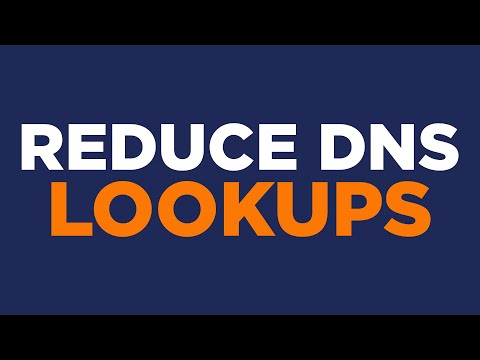
Related Video: "How to Reduce DNS Lookups on Your WordPress Website" by WP Rocket
You’ll also learn how to troubleshoot DNS issues and implement best practices for DNS management, ensuring your website runs smoothly and efficiently. So, let’s dive in and explore the world of DNS!
Table of Contents
Key Takeaways
– DNS translates human-readable domain names into IP addresses for computers to understand.
– DNS is a hierarchical, distributed database that maps domain names to IP addresses, ensuring availability, scalability, and reliability.
– DNS caching can improve website performance, but DNS cache and propagation can cause common DNS problems that can be solved by clearing the cache or monitoring propagation.
– Best practices for DNS management include implementing DNS security measures, optimizing DNS cache, and regularly monitoring and maintaining DNS records.
What is DNS and Why is it Important?
You might not realize it, but DNS (Domain Name System) is the backbone of the internet – it’s what allows you to easily access websites with familiar names like Google or Facebook instead of a confusing string of numbers.
DNS is a hierarchical, distributed database that maps domain names to IP addresses. It’s an essential service that translates human-readable domain names like www.example.com into IP addresses like 192.0.2.1, which computers use to communicate with each other.
Despite its importance, DNS security is often overlooked. DNS attacks can be devastating, as they can redirect users to malicious websites, intercept sensitive information, or bring down entire networks. Some common DNS attacks include DNS cache poisoning, DNS spoofing, and DNS amplification attacks.
To prevent these attacks, it’s important to implement DNS security measures such as DNSSEC (DNS Security Extensions), which adds digital signatures to DNS records to ensure authenticity and integrity.
Now that you understand the importance of DNS and the risks of DNS attacks, let’s explore how DNS works.
How Does DNS Work?
Imagine you type in a website address and within seconds, you’re taken to the webpage. But have you ever wondered how your device knew where to find that website? This is where the magic of DNS comes into play.
DNS, or Domain Name System, is a hierarchical decentralized naming system that translates domain names into IP addresses. It’s like a phonebook for the internet, mapping human-friendly domain names to machine-friendly IP addresses.
DNS architecture is designed in a way that ensures availability, scalability, and reliability. The system consists of multiple servers and each server is responsible for a specific domain zone.
When a user types in a domain name, their device queries a recursive resolver, which then queries authoritative name servers until it gets the IP address for the requested domain. DNS security measures are also in place to protect against threats like DNS spoofing and cache poisoning attacks. These measures include DNSSEC (DNS Security Extensions), DANE (DNS-based Authentication of Named Entities), and DNS filtering.
Now that you understand how DNS works and the importance of DNS security measures, let’s move on to the next section and learn how to perform a domain DNS lookup.
How to Perform a Domain DNS Lookup
Learning how to perform a DNS lookup for a domain is a crucial skill for anyone who wants to navigate the internet efficiently. Fortunately, there are several tools available that make the process simple and straightforward.
One of the easiest ways to perform a DNS lookup is by using the command prompt or terminal on your computer. Simply enter the command ‘nslookup’ followed by the domain name you want to look up, and the tool will return the IP address associated with that domain.
Another popular tool for domain DNS lookup is the online DNS lookup tool. These tools typically allow you to enter a domain name and receive information about its DNS records, including the IP address, MX records, and other important information.
It’s important to note that while DNS lookup tools are incredibly useful, they can also pose a security risk if used improperly. Make sure to only use reputable tools and be cautious when entering sensitive information.
With these tools, you can perform DNS lookups quickly and efficiently, helping you navigate the internet with ease.
Now that you understand the basics of performing a domain DNS lookup, let’s move on to troubleshooting DNS issues.
Troubleshooting DNS Issues
As you delve deeper into the world of DNS, you may come across some common problems that can cause headaches and frustration. Luckily, there are solutions to these issues that can help get your DNS back on track.
Additionally, there are some tips and tricks for debugging DNS problems that can help you quickly identify and solve any issues that arise. So, let’s explore some of these common problems and solutions, as well as some helpful debugging tips.
Common DNS Problems and Solutions
Don’t let common DNS problems slow you down – we’ve got the solutions! When dealing with DNS issues, two common culprits are DNS cache and DNS propagation.
DNS cache is a temporary storage of DNS query results that your device saves for faster access in the future. However, if the cache becomes corrupted or outdated, it can cause DNS issues. To fix this, you can clear your DNS cache by flushing the cache in your operating system or browser.
Another common DNS problem is DNS propagation. This occurs when changes to your DNS records, such as updating your domain’s IP address, take time to reflect across the internet. This delay is due to DNS propagation, which is the time it takes for the updated DNS information to spread to all DNS servers. While this is a normal process, it can cause frustration when you need immediate access to your website. To solve this, you can monitor DNS propagation using online tools and wait for propagation to complete before checking your website.
When troubleshooting DNS issues, it’s important to have a comprehensive understanding of common problems and their solutions. Now that you know about DNS cache and DNS propagation, let’s dive into tips for debugging DNS issues.
Tips for Debugging DNS Issues
If you’re experiencing some hurdles with your website’s accessibility, here are some handy tips for sleuthing out those pesky DNS issues.
Firstly, check your DNS cache. Your computer stores the IP address of a website you’ve previously visited in its cache to speed up future visits. However, if the IP address of the website changes, your computer may still be using the old, cached IP address, leading to accessibility issues. Clearing your DNS cache can help resolve this problem.
Secondly, if you’re still experiencing issues, try using recursive queries to troubleshoot. A recursive query is a type of DNS query where the DNS resolver will keep asking other DNS servers for the answer until it finally finds it or determines it doesn’t exist. This can help identify where the issue is occurring in the DNS resolution process. By running a recursive query, you can see if the issue is with your DNS resolver, the authoritative DNS server, or somewhere else in the DNS hierarchy.
Transitioning into the subsequent section about best practices for DNS management, it’s important to note that while these tips can be helpful in resolving DNS issues, it’s best to ensure proper DNS management in the first place. By implementing best practices such as regularly checking DNS records for accuracy, properly configuring DNS servers, and utilizing DNS security measures, you can prevent many common DNS issues from occurring.
Best Practices for DNS Management
You should always follow best practices for DNS management to ensure that your domain operates smoothly and efficiently. Here are three key best practices for DNS management:
1. Implement DNS security measures: DNS is a critical component of internet infrastructure, and cybercriminals often target it to launch attacks. Implementing DNS security measures, such as DNSSEC and DNS filtering, can help protect your domain against cyber threats.
2. Optimize DNS cache: DNS cache optimization can significantly improve website performance by reducing DNS lookup times. You should aim to keep your DNS cache as small as possible while ensuring that it contains all the necessary information for your domain to operate efficiently.
3. Regularly monitor and maintain DNS records: DNS records can change frequently, and it’s essential to keep them up to date to avoid any issues. Regularly monitoring and maintaining DNS records can help prevent service disruptions and ensure that your domain operates smoothly.
By following these best practices, you can ensure that your domain’s DNS operates smoothly, efficiently, and securely. As DNS is a crucial component of your online presence, it’s essential to invest time and effort in managing it effectively.
Frequently Asked Questions
Can DNS be used for anything other than resolving domain names to IP addresses?
DNS can be used for alternative purposes such as load balancing, content filtering, and as a security tool to prevent phishing attacks. DNS can also be utilized for monitoring network traffic and detecting potential security threats.
How long does it take for DNS changes to propagate across the internet?
DNS changes can take anywhere from a few minutes to 48 hours to propagate across the internet, depending on various factors affecting DNS propagation such as DNS caching mechanisms.
Is it possible to have multiple DNS servers for a single domain?
Yes, it is possible to have multiple DNS servers for a single domain. This provides redundancy and improves reliability. Advantages include better uptime and load distribution, but it can also increase administrative complexity. To set up redundant DNS, you need to configure your domain registrar and hosting provider to point to multiple DNS servers.
What is the difference between a DNS record and a DNS zone?
DNS Records and DNS Zones are both essential components of Understanding DNS Management. Simply put, a DNS Record is a single entry in a DNS Zone, which is a collection of DNS Records for a specific domain.
How can I protect my DNS server from DDoS attacks?
To protect your DNS server from DDoS attacks, implement DDoS mitigation techniques like rate limiting and traffic filtering. Also, harden your DNS server by updating software regularly, using firewalls, and limiting access through secure protocols.



