Backup Your WordPress Website: Essential Website Maintenance
Securely safeguard your WordPress website with the imperative practice of regular backups. Protecting your precious digital content is paramount, and with the ever-present threat of data loss, it is crucial to take proactive measures.
By backing up your website, you can ensure the safety and longevity of your valuable online presence.
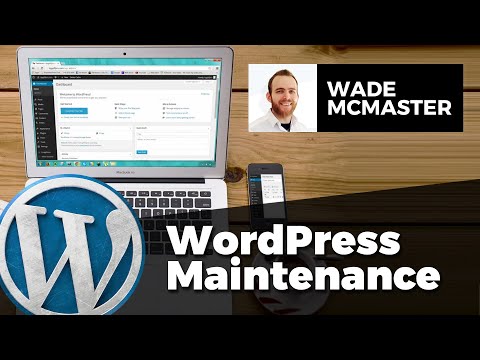
Related Video: "Regular WordPress Maintenance (10 Things You Must Do Regularly!)" by Wade McMaster
But where do you begin? Fear not, for we have the answers. In this article, we will guide you through the process of choosing the optimal backup solution for your WordPress website. We will teach you how to effortlessly schedule automatic backups, so you never have to worry about forgetting to do so manually.
Furthermore, we will delve into the importance of storing your backups in multiple locations, as redundancy is key when it comes to data protection.
Don’t leave your website’s fate to chance. Take charge of your digital domain by mastering the art of website maintenance, starting with the vital task of backing up your WordPress website.
Table of Contents
Key Takeaways
- Regular backups are crucial for safeguarding WordPress websites.
- Choosing the right backup solution is essential for website maintenance.
- Scheduling regular automatic backups is necessary for continuous protection.
– Testing backups is crucial to ensure data integrity and backup reliability.
Understand the Importance of Website Maintenance
You can’t afford to neglect website maintenance – it’s the key to keeping your WordPress website secure, efficient, and running smoothly. By regularly performing common website maintenance tasks, such as updating plugins, themes, and the WordPress core, you can ensure that your website is protected against security vulnerabilities.
Neglecting these tasks can have serious consequences. Outdated software can leave your website vulnerable to hacking attempts, resulting in compromised customer data or even a complete website shutdown. Additionally, failing to optimize your website’s performance can lead to slow loading times, frustrating visitors and driving them away.
Therefore, it is crucial to prioritize website maintenance to prevent these issues. Now, let’s move on to choosing the right backup solution for your WordPress website.
Choose the Right Backup Solution for Your WordPress Website
Selecting the appropriate backup solution is like finding the perfect safety net for your treasured online presence.
When it comes to backing up your WordPress website, there are two main options to consider: backup plugins and cloud-based backup solutions.
Backup plugins for WordPress are popular because they offer a convenient way to schedule and automate backups directly within your WordPress dashboard. These plugins often come with additional features such as one-click restore and the ability to store backups locally or on remote servers.
On the other hand, cloud-based backup solutions provide offsite storage, ensuring that your backups are safe even if something happens to your website’s server.
Transitioning into the next section, it’s crucial to schedule regular automatic backups to ensure that your website stays protected at all times.
Schedule Regular Automatic Backups
Scheduling regular automatic backups is like having a reliable alarm clock for your online presence, ensuring that your website is always protected. By setting up a backup schedule, you can determine how often your website’s data is backed up.
The frequency of backups depends on the nature of your website and how frequently it’s updated. For most websites, a daily backup is sufficient, while others may require more frequent backups, such as every few hours or even in real-time.
To schedule automatic backups, you can use backup plugins specifically designed for WordPress websites. These plugins offer a range of options, allowing you to customize your backup schedule to fit your needs.
With regular automatic backups in place, you can rest easy knowing that your website’s data is safe and secure.
Moving on, let’s talk about how to store your backups in multiple locations…
Store Your Backups in Multiple Locations
When it comes to safeguarding your valuable data, it’s smart and proactive to store backups in multiple locations. By utilizing different backup storage options, you can ensure that your WordPress website’s data is protected from any unforeseen incidents or disasters.
There are several backup storage options available, such as external hard drives, cloud storage services, and even physical backups stored in a secure off-site location. This redundancy in backup storage ensures that even if one location fails, you still have access to your data from another location.
Not only does this strategy provide an extra layer of protection, but it also helps in ensuring data security. By storing backups in multiple locations, you can mitigate the risk of data loss and potential security breaches.
Now let’s move on to the next crucial step: testing your backups to ensure data integrity.
Test Your Backups to Ensure Data Integrity
To make sure your backups are reliable, it’s like checking the brakes on your car before taking a long road trip. Testing your backups is essential to ensure data integrity and backup reliability. Here are some backup testing techniques to consider:
- File Restoration: Attempt to restore files from your backup to ensure they can be successfully recovered.
- Database Restoration: Test the restoration process for your website’s databases to ensure they are backed up correctly.
- Validation Checks: Perform validation checks on your backups to ensure that the files are not corrupted or incomplete.
- Incremental Backup Testing: Test the process of restoring incremental backups to ensure that all updates and changes are captured accurately.
By regularly testing your backups using these techniques, you can have peace of mind knowing that your data is safe and your backups are reliable.
Frequently Asked Questions
How often should I perform website maintenance for my WordPress website?
Perform website maintenance for your WordPress site regularly to ensure its optimal performance and security. Follow best practices by scheduling maintenance tasks like updating plugins and themes, checking for broken links, and optimizing website speed.
Can I use any backup solution for my WordPress website, or are there specific ones that are recommended?
Yes, there are specific backup plugins recommended for your WordPress website. It is best to use reliable plugins like UpdraftPlus or VaultPress for automatic backups, although manual backups can also be done using tools like cPanel or FTP.
Is it necessary to store backups in multiple locations, or is one location sufficient?
One interesting statistic: 50% of businesses that experience a major data loss go out of business within a year. Storing backups in multiple locations has pros and cons, but using cloud storage provides convenient access and added security. Consider using a backup plugin for your WordPress website for seamless and automated backups.
What steps can I take to test the integrity of my backups?
To test the integrity of your backups, you can use various testing methods such as backup verification. This ensures that your backups are complete, accurate, and can be restored successfully if needed.
Are there any risks or potential issues associated with scheduling automatic backups for my WordPress website?
Scheduling automatic backups for your WordPress website can present risks and potential issues. Risks include data corruption, server overload, and compatibility problems. Issues may arise with plugin conflicts or incomplete backups.



