You may not realize it, but the Domain Name System (DNS) is the backbone of the internet. It’s the system that translates human-readable domain names (like google.com) into machine-readable IP addresses (like 172.217.6.206). Without DNS, you wouldn’t be able to browse the web, send emails, or access any other online services. In fact, DNS is so essential to the internet that it’s been called the ‘phone book’of the web.
But have you ever wondered how DNS actually works? How does it handle millions of requests per second, and how does it ensure that your requests are directed to the correct server?
In this article, we’ll take a deep dive into the world of DNS, exploring its basic workings, how it handles lookups, and some real-world examples of DNS in action. We’ll also take a look at DNS security and some of the future developments that are shaping the future of this critical system.
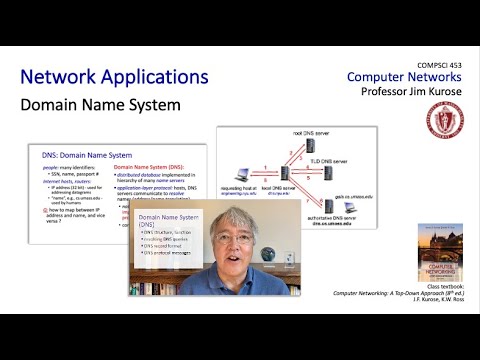
Related Video: "2.4 The Domain Name System (DNS)" by JimKurose
So buckle up and get ready to learn all about DNS!
Table of Contents
Key Takeaways
– DNS is crucial for translating domain names to IP addresses and enabling website accessibility and communication between devices and servers.
– DNS resolution involves querying various servers and can be recursive or iterative.
– DNS is vulnerable to cyber attacks such as DNS Spoofing and Hijacking, but measures such as DNSSEC and encryption can mitigate risks.
– DNS plays a crucial role in ensuring smooth experiences for online gaming and streaming, and upgrading connections and closing unnecessary applications can help mitigate issues.
The Basics of DNS
Let’s dive into the basics of DNS, which is responsible for translating domain names into IP addresses, making it easier for us to access websites.
DNS is a hierarchical and distributed naming system that helps in resolving domain names to their corresponding IP addresses. It consists of various DNS servers that store and manage DNS records, which contain information about domain names and their associated IP addresses.
DNS record types are used to store different types of information, such as IP addresses, mail server records, and domain name aliases. Some common DNS record types include A records, which map domain names to IPv4 addresses, and MX records, which specify the mail servers that are responsible for handling email messages for a domain.
Additionally, DNS caching mechanisms are used to reduce the time and resources required to resolve domain names. Caching allows DNS servers to store previously resolved domain name and IP address mappings, so that subsequent lookups can be performed more quickly and efficiently.
Now that you understand the basics of DNS and how it works, let’s move on to the next section about DNS lookups.
DNS Lookups
When you want to access a website, your computer needs to resolve the domain name into an IP address. This is where DNS lookups come into play.
DNS lookups involve the process of querying DNS servers to obtain the IP address associated with a domain name. Common DNS lookup tools include nslookup, dig, and host.
How DNS Resolves Domain Names
Discovering how DNS resolves domain names is a mind-blowing experience that’ll make you appreciate the complexity of the internet.
DNS resolution techniques involve a series of steps that ultimately allow you to visit a website by simply typing its domain name into your browser.
Here are a few things to keep in mind as you delve deeper into the process:
– DNS resolution is a critical component of website performance.
– The process of resolving domain names involves multiple servers communicating with each other.
– DNS servers cache information to speed up the resolution process.
– DNS resolution can be impacted by factors such as network latency and server load.
To ensure that your website is easily accessible to users, it’s essential to understand how DNS works.
The process of DNS lookups involves your device communicating with multiple servers to find the IP address associated with a domain name.
This is a critical step in allowing users to access your website, and understanding it is key to optimizing your site’s performance.
The Process of DNS Lookups
As you search for a website, your device quickly communicates with multiple servers to determine its IP address through the process of DNS lookups. This process involves two types of resolution: recursive resolution and iterative resolution.
Recursive resolution is the more common method, where your device sends a request to a local DNS resolver, which then contacts other DNS resolvers until it finds the IP address for the website you’re trying to access. The local DNS resolver then caches this information, so that it can quickly provide the IP address the next time you try to access the same website.
DNS caching is an important aspect of the DNS lookup process, as it helps to reduce the amount of time it takes to access a website. When a DNS resolver caches information, it stores it for a certain amount of time, known as the Time to Live (TTL).
This means that if you try to access the same website again during this time period, the resolver can provide the IP address without having to contact other servers. As you can see, the DNS lookup process is intricate and involves multiple steps to determine the IP address of a website.
Understanding how this process works is important for troubleshooting and optimizing your internet experience. Next, let’s explore some common DNS lookup tools.
Common DNS Lookup Tools
Popular tools for performing DNS lookups include Dig, nslookup, and host, which are essential for common DNS troubleshooting.
Dig (Domain Information Groper) is a command-line tool that provides detailed information about DNS queries and responses. It allows you to specify the DNS server to use, the type of query to perform, and the record to retrieve.
Nslookup (Name Server Lookup) is another command-line tool that is similar to Dig but has a simpler interface. It allows you to query DNS servers, retrieve DNS records, and perform reverse lookups.
Host is a command-line tool that can query both DNS and the local /etc/hosts file to resolve hostnames to IP addresses.
These popular DNS servers can help you troubleshoot and optimize your internet experience. For example, if you’re experiencing slow website loading times, you can use these tools to identify the DNS server that’s taking too long to respond. You can then switch to a different DNS server to improve your browsing speed.
In addition, these tools are useful for verifying DNS configurations, diagnosing DNS-related issues, and checking DNS propagation. With these common DNS troubleshooting tools in your arsenal, you can easily diagnose and fix DNS-related issues to ensure a smooth internet experience.
Now, let’s move on to real-world examples of DNS in action.
Real-World Examples of DNS in Action
When you access a website or web application, DNS is working behind the scenes to translate the domain name into an IP address so that you can connect to the server hosting the site or application.
Similarly, when you send or receive email, DNS is used to find the mail server associated with the domain name in the email address.
Online gaming and streaming services also rely on DNS to connect users to the appropriate servers for gameplay or content delivery.
In all of these cases, DNS plays a critical role in enabling communication between devices and servers on the internet.
Accessing Websites and Web Applications
Get ready to experience the seamless and effortless process of accessing your favorite websites and web applications through DNS! Thanks to the DNS system, website accessibility has never been easier.
Instead of having to memorize long and complicated IP addresses, you can simply type in the website’s name into your browser, hit enter, and voila! In a matter of seconds, you’re on the website you wanted to visit, and all without even realizing the complex series of steps that took place behind the scenes.
The user experience is significantly improved thanks to DNS. Instead of having to remember IP addresses or navigate through confusing webpages, accessing websites and web applications is now as simple as typing in a few keystrokes.
It’s all thanks to the DNS system, which is constantly working in the background to ensure that you can access the websites you want quickly and easily. And next up, we’ll explore how DNS works in the context of sending and receiving email.
Sending and Receiving Email
Once you’ve set up your email account, you’ll find that the process of sending and receiving email is made possible through the use of various protocols that work behind the scenes to ensure that your messages are delivered quickly and reliably. Your email provider uses Simple Mail Transfer Protocol (SMTP) to send your messages to the recipient’s email server, and Internet Message Access Protocol (IMAP) or Post Office Protocol (POP) to retrieve incoming messages from the server.
To protect your email privacy, email encryption is often used. Transport Layer Security (TLS) and Secure Sockets Layer (SSL) are encryption protocols that can be used to secure email transmissions. When an email is sent from your email provider’s server to the recipient’s email server, TLS or SSL can be used to encrypt the email transmission, preventing unauthorized access to the message content. With these protocols in place, you can be confident that your email communication is secure and protected from prying eyes.
With email protocols and encryption in place, you can rest assured that your messages are delivered safely and securely. But when you’re ready to take a break from your inbox, you might want to explore the world of online gaming and streaming services.
Online Gaming and Streaming Services
Streaming services and online gaming have become increasingly popular forms of entertainment in recent years, with platforms like Netflix, Hulu, and Twitch offering endless hours of content for users to enjoy. However, these services heavily rely on a stable and fast internet connection, and any issues with latency or buffering can severely impact the user experience.
Online gaming latency refers to the delay between a player’s action and the response on the game server. This delay can be caused by a variety of factors, including distance from the server, network congestion, and outdated hardware. Similarly, streaming service buffering occurs when the video playback is interrupted due to slow internet speeds or insufficient bandwidth.
To mitigate these issues, users can upgrade their internet connection, close unnecessary applications, and connect their devices directly to the router.
As you move into the subsequent section about DNS security, it’s important to understand that the domain name system plays a crucial role in ensuring a smooth online experience for both streaming and gaming. By translating human-readable domain names into IP addresses, DNS enables users to access websites and services with ease.
However, DNS is also vulnerable to cyber attacks, and it’s important to implement proper security measures to protect against threats.
DNS Security
You need to be aware of DNS security concerns. Particularly in relation to DNS Spoofing and Hijacking. These are two common attacks that can compromise the integrity of your DNS system.
To mitigate these risks, DNSSEC and other security measures can be implemented. It’s important to follow best practices for DNS security. Such as regularly updating software, using strong passwords, and monitoring DNS activity for any signs of unusual behavior.
DNS Spoofing and Hijacking
Beware of malicious attackers who could potentially manipulate the DNS system and redirect you to a fraudulent website through DNS Spoofing and Hijacking.
DNS caching is a technique that attackers use to store incorrect information in the DNS cache of your computer. This causes your computer to believe that it has received the correct information, even though it is incorrect.
Attackers can then use this technique to redirect you to a fake website that looks like the real one, but is designed to steal your personal information or infect your computer with malware.
Another technique attackers use is DNS poisoning, where they inject false information into the DNS server’s cache. This means that anyone using that DNS server will be redirected to the attacker’s fake website.
DNS poisoning is a serious threat and can have far-reaching consequences, especially for businesses that rely on the internet for their operations.
To mitigate these risks, it’s important to implement security measures such as DNSSEC and other security protocols. These measures can help prevent attackers from manipulating the DNS system and redirecting users to fraudulent websites.
By using these security measures, you can ensure that your online activities are safe and secure.
DNSSEC and Other Security Measures
Implementing DNSSEC and other security measures can greatly reduce the risk of DNS spoofing and hijacking, but it is important to investigate the effectiveness of these protocols in practice. DNSSEC (Domain Name System Security Extensions) is a protocol that adds an extra layer of security to DNS by digitally signing DNS data. This ensures that the data being received is authentic and has not been tampered with. DNSSEC implementation is a crucial step in preventing DNS cache poisoning attacks, which is a common method used by hackers to redirect users to malicious websites.
To ensure that DNSSEC is properly implemented, it is important to follow best practices such as regularly updating software and ensuring that all DNS servers are configured correctly. Other security measures, such as using firewalls, intrusion detection systems, and antivirus software, can also help prevent DNS spoofing and hijacking. The table below shows a comparison of different security measures and their effectiveness in preventing DNS attacks.
| Security Measure | Effectiveness in Preventing DNS Attacks |
|---|---|
| DNSSEC | Very effective |
| Firewalls | Effective |
| Intrusion Detection Systems | Effective |
| Antivirus Software | Moderately effective |
Implementing DNSSEC and other security measures can greatly reduce the risk of DNS spoofing and hijacking. However, it is important to investigate the effectiveness of these protocols in practice and follow best practices for DNS security. In the next section, we will discuss additional best practices for ensuring the security of your DNS system.
Best Practices for DNS Security
To enhance the security of your DNS, it’s crucial to follow certain best practices. One of these practices is DNS encryption. This involves encrypting all DNS queries and responses, which prevents eavesdropping and tampering of DNS data. DNS encryption can be implemented using protocols such as DNS-over-HTTPS (DoH) and DNS-over-TLS (DoT).
DNS-over-HTTPS encrypts DNS queries in HTTP requests, while DNS-over-TLS encrypts DNS queries over a TLS connection. Implementing DNS encryption helps to protect your DNS infrastructure from attacks such as DNS spoofing and man-in-the-middle attacks.
Another best practice for DNS security is the use of DNS firewalls. DNS firewalls are software or hardware devices that filter out malicious DNS queries and responses. They function by analyzing DNS traffic, identifying suspicious or malicious activity, and blocking it. DNS firewalls can be used to block traffic from known malicious domains, prevent DNS amplification attacks, and protect against DNS cache poisoning.
Implementing DNS firewalls helps to improve the security of your DNS infrastructure and protect against DNS-based attacks.
As DNS security threats continue to evolve, it’s important to stay up-to-date with the latest best practices and technologies. In the next section, we’ll discuss future developments in DNS security that can further enhance the security of your DNS infrastructure.
Future Developments in DNS
You may be surprised to learn that by 2023, it’s predicted that there will be over 5.3 billion internet users worldwide, all relying on the DNS system for quick and accurate website access. With such a massive user base, DNS is constantly evolving to meet the growing demand for reliable and secure internet connectivity. One of the future developments in DNS is the integration of AI, which will allow for more efficient and accurate domain name resolution. AI will also play a crucial role in identifying and mitigating cyber threats, such as DDoS attacks, making the internet a safer place for users.
Another area of future development in DNS is the implementation of blockchain technology. This will enhance the security of DNS by providing a tamper-proof and decentralized system that cannot be easily hacked or manipulated. With blockchain, DNS records can be stored in a distributed ledger, ensuring that all changes are transparent and verifiable. This will increase trust in the DNS system and make it more resilient to cyber attacks. As the internet continues to grow and evolve, DNS will continue to adapt and improve, ensuring that users have access to a reliable and secure online experience.
| Emotion | DNS Development | Benefits |
|---|---|---|
| :—–: | :———–: | :——: |
| Excitement | AI integration | More efficient and accurate domain name resolution, better cybersecurity |
| Trust | Blockchain implementation | Enhance security, tamper-proof and decentralized system, transparent and verifiable changes |
Frequently Asked Questions
How do DNS servers handle high levels of traffic and prevent overloading?
To handle high levels of traffic, DNS servers use load balancing techniques like round-robin and anycast routing. They also implement DNS caching strategies to reduce the workload and prevent overloading by storing frequently accessed domain name information on local servers.
Can DNS be used to track user activity and browsing history?
DNS privacy concerns arise from the fact that DNS queries can be used to track user activity and browsing history. DNS-based content filtering can also be used to restrict access to certain websites.
What measures are in place to prevent cyber attacks targeting DNS servers?
To prevent cyber attacks targeting DNS servers, DNS security measures must be in place. These measures include firewalls, access controls, and encryption protocols. Cybersecurity risks in DNS architecture can also be mitigated through regular vulnerability assessments and patch management.
How does DNS handle the increasing demand for IPv6 addresses?
As the demand for IPv6 addresses increases, DNS faces adoption challenges. To handle this, DNS caching strategies are implemented to reduce the load on servers. Remember, “prevention is better than cure”in the world of cybersecurity.
Are there any alternatives to DNS currently being developed?
Decentralized DNS and blockchain-based DNS are two alternatives currently being developed to address the limitations of the traditional DNS. These systems aim to provide a secure, transparent, and decentralized approach to domain name resolution.



