Are you ready to create stunning websites that leave a lasting impression on your audience? Look no further than CSS web design and its best practices.
By following these guidelines, you will be able to transform your web pages into visually captivating experiences that engage and delight your users.
First and foremost, mastering the proper use of selectors is crucial. With CSS, you have the power to precisely target elements and apply styles to create unique designs. By understanding the different types of selectors and their specific applications, you can effortlessly customize every aspect of your website, from fonts and colors to layouts and animations. This attention to detail will elevate your design and make it stand out from the crowd.
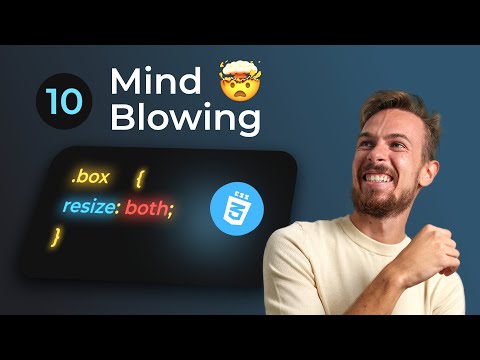
Related Video: "Top 10 CSS One Liners That Will Blow Your Mind" by developedbyed
Another important aspect of CSS web design is organizing your stylesheets. A well-structured stylesheet not only makes your code easier to read and navigate but also ensures that your website loads quickly and efficiently. By grouping related styles together and using comments to provide clarity, you can easily make adjustments and updates without getting lost in a sea of code.
This organization is not only aesthetically pleasing but also saves valuable time and effort in the long run.
So, if you’re ready to take your web design skills to the next level, dive into the world of CSS and its best practices. By mastering selectors and organizing your stylesheets, you will create visually stunning websites that perform flawlessly and captivate your audience.
Get ready to unleash your creativity and leave a lasting impression with CSS web design.
Table of Contents
Key Takeaways
– Minify CSS files and remove unused styles to optimize website performance
– Utilize caching and content delivery networks to improve load time for returning visitors
– Optimize images for different screen resolutions and use SVG images for clear visuals
– Create responsive designs using media queries and test on different devices to ensure functionality
Proper Use of Selectors
Do you want to create stunning websites? Make sure you’re using selectors properly to paint a vivid and eye-catching picture with your CSS brush.
One of the most important things to keep in mind when working with CSS is the specificity rules. These rules determine how selectors are prioritized and applied to different elements. By understanding and utilizing specificity, you can ensure that your styles are targeted to the right elements, creating a cohesive and visually appealing design.
Additionally, pseudo classes and pseudo elements are powerful tools that allow you to style elements based on their state or position in the document. Whether it’s applying different styles to visited links or adding decorative elements before or after an element, these pseudo classes and pseudo elements can add an extra layer of creativity and uniqueness to your website design.
Now that you have a solid grasp of using selectors effectively, let’s move on to organizing your stylesheets.
Organizing Stylesheets
When organizing your stylesheets, it’s important to use a consistent naming convention for classes and IDs. This will help you easily identify and apply styles to specific elements throughout your website.
Grouping related styles together will also make it easier for you to navigate and update your code.
Additionally, using comments to make your code more readable will ensure that you and other developers can easily understand the purpose of each section or style rule.
By following these best practices, you can maintain a well-organized and efficient stylesheet for your stunning website.
Use a consistent naming convention for classes and IDs
To create visually appealing websites, it’s essential to adopt a consistent naming convention for classes and IDs. This ensures a cohesive and professional design.
When it comes to naming classes and IDs, using semantic names is of utmost importance. Semantic names provide clear and meaningful descriptions of the elements they represent. This makes it easier for other developers to understand and work with your code.
By using semantic class and ID names, you can improve the readability and maintainability of your code. It allows for easy updates and modifications in the future.
Another benefit of using a consistent naming convention is the ability to utilize a CSS preprocessor. CSS preprocessors like Sass or Less allow you to define variables and mixins. This greatly simplifies the process of applying consistent styles across your website.
With a preprocessor, you can define a set of naming conventions for your classes and IDs. Then, you can use variables to apply those styles consistently throughout your project. This saves time and effort and ensures a cohesive and uniform design across all pages.
By adopting a consistent naming convention and utilizing a CSS preprocessor, you can create stunning websites with ease and efficiency.
Transitioning into the subsequent section about ‘group related styles together,’ it’s important to note that a consistent naming convention sets the groundwork for organizing your stylesheets effectively.
By using semantic class and ID names, you can easily identify and group related styles together. This makes it easier to locate and update specific sections of your website.
Group related styles together
You can easily organize your stylesheets by grouping related styles together, making it a breeze to locate and update specific sections of your website.
Cascading stylesheets (CSS) allow you to apply styles to multiple elements at once. By grouping related styles together, you can easily make changes to the entire group instead of modifying each individual style. This not only saves time but also ensures consistency throughout your website.
To effectively group styles, you can use CSS specificity. This allows you to target specific elements or classes within your HTML code. By assigning unique class or ID names to related styles, you can easily identify and modify them later.
Additionally, you can use the parent-child relationship in CSS to group styles for specific sections of your website. This way, you can organize your stylesheets in a logical and intuitive manner, making it easier for you or other developers to understand and maintain the code.
To emphasize the importance of grouping related styles together, consider the following bullet points:
– By organizing styles based on sections or components, you can quickly find and update specific styles without scrolling through a long list of unrelated styles.
– Grouping related styles improves code readability and organization, making it easier for other developers to collaborate on your project.
– It helps to identify and resolve conflicts between styles, as you can easily locate and modify specific sections that may be causing issues.
– Grouping styles together also allows you to reuse them more efficiently, reducing the need for duplicate code and improving overall code efficiency.
By grouping related styles together, you can ensure a streamlined and organized CSS structure for your website. This practice not only improves code readability and maintenance but also allows for easier updates and troubleshooting.
Now, let’s explore another technique to enhance the readability of your CSS code: using comments.
Use comments to make your code more readable
Enhance the clarity of your code and create a visual roadmap for fellow developers by utilizing comments in your CSS. Comments are a powerful tool that can greatly improve readability and code documentation.
By adding comments throughout your CSS file, you can explain the purpose and functionality of different sections or specific lines of code. This not only helps you understand your own code better but also makes it easier for others to navigate and work with your code.
Comments act as a guide, providing valuable insights into your thought process and allowing developers to quickly understand the purpose and usage of different CSS styles. With well-placed comments, you can create a more collaborative and efficient development process.
In addition to improving readability and code documentation, comments also serve as a means of problem-solving. When faced with complex CSS issues or bugs, comments can provide a space for you to jot down your thoughts, ideas, and potential solutions.
By breaking down the problem into smaller pieces and explaining your thought process in comments, you can better analyze and resolve the issue at hand. This not only helps you find solutions faster but also aids in long-term troubleshooting and maintenance.
So, make it a habit to include comments at key points in your CSS code and watch as your code becomes more readable and easier to work with.
Now that you have a better understanding of how to improve readability and code documentation using comments, it’s time to dive into optimizing performance. By optimizing your CSS code, you can ensure that your website loads quickly and efficiently.
Optimizing Performance
Increase your website’s performance by optimizing your CSS files, which can reduce page load times by up to 50%. One way to optimize your CSS files is by minifying your code. This involves removing unnecessary characters, such as whitespace and comments, to reduce the file size. By doing this, you can significantly improve the load time of your web pages.
Another way to optimize performance is by caching resources. This means storing copies of your CSS files on the user’s device, so they don’t need to be downloaded every time a page is visited. By enabling caching, you can ensure that your website loads faster for returning visitors.
To further enhance the performance of your website, consider using a content delivery network (CDN). A CDN is a network of servers located in different geographic locations, which store copies of your CSS files. When a user visits your website, the CDN automatically serves the CSS file from the server closest to them, reducing the distance and time it takes for the file to travel. This can greatly improve the loading speed of your web pages.
Additionally, optimizing your CSS by removing unused styles and combining multiple files into a single file can also help boost performance.
By optimizing your CSS files through techniques like minifying code, caching resources, and utilizing a CDN, you can significantly improve your website’s performance. This will result in faster page load times, enhancing the user experience and increasing the chances of visitors staying on your site.
Now, let’s move on to the next step and ensure that your website is responsive across different devices and screen sizes.
Ensuring Responsiveness
Are you looking to ensure that your website looks great on all devices and screen sizes?
One key point is to use media queries to create responsive designs. This will allow your website to adjust and adapt to different screen sizes, providing a seamless user experience.
Another important step is to test your website on different devices and screen sizes to ensure that it looks and functions as intended.
Lastly, optimizing images for different screen resolutions is crucial in order to maintain fast loading times and high-quality visuals.
By following these key points, you can create a stunning and responsive website that’ll impress your visitors.
Use media queries to create responsive designs
Utilize media queries to effortlessly create responsive designs that will captivate your website visitors. By using media queries for different devices, you can ensure that your website looks stunning on every screen size.
With the increasing variety of devices available in the market, designing for multiple screen sizes has become crucial. Media queries allow you to tailor the layout, font sizes, and other design elements to fit perfectly on any screen. Whether it’s a smartphone, tablet, or desktop, your website will adapt seamlessly, providing an optimal user experience.
By implementing media queries, you can create a visually appealing website that engages your audience and keeps them coming back for more.
Now that you have learned how to use media queries for responsive designs, it’s time to test your website on different devices and screen sizes. This step is essential to ensure that your website appears as intended and functions flawlessly across various platforms.
It is crucial to test your website on different devices such as smartphones, tablets, and desktop computers to identify any issues and make necessary adjustments. By doing so, you can guarantee that your website delivers a consistent and user-friendly experience, regardless of the device or screen size.
So, let’s move on to the next section and explore how to test your website on different devices and screen sizes to ensure its effectiveness.
Test your website on different devices and screen sizes
Now that you’ve learned how to use media queries to create responsive designs, it’s time to take your website to the next level.
One of the most important aspects of responsive design is ensuring that your website looks and functions seamlessly on different devices and screen sizes. This is where testing becomes crucial.
To make sure your website looks stunning on all devices, you should test it on various devices and screen sizes. There are many testing tools available that allow you to see how your website will appear on different devices, such as smartphones, tablets, and desktops. These tools simulate the screen sizes and resolutions of different devices, giving you a preview of how your website will look to users.
By testing your website on different devices, you can identify any issues or inconsistencies and make the necessary adjustments to ensure a seamless user experience.
Now that you understand the importance of testing your website on different devices and screen sizes, it’s time to move on to the next step: optimizing images for different screen resolutions.
Optimize images for different screen resolutions
To ensure your website looks its best on all devices, it’s important to optimize images for different screen resolutions. One way to achieve this is by compressing images. By reducing the file size of your images, you can improve the loading speed of your website, especially on mobile devices with slower internet connections.
There are various tools and techniques available for compressing images, such as using online compression tools or optimizing the images through software like Adobe Photoshop. It’s important to strike a balance between reducing file size and maintaining image quality, so make sure to test the compressed images on different devices to ensure they still look crisp and clear.
Another way to optimize images for different screen resolutions is by using SVG images. SVG stands for Scalable Vector Graphics, which are image files that are based on mathematical equations rather than pixels. This means that SVG images can be scaled to any size without losing quality. By using SVG images, you can ensure that your website’s images look sharp and clear on screens of all resolutions, from high-density retina displays to lower resolution devices.
Additionally, SVG images have smaller file sizes compared to traditional image formats like JPEG or PNG, which can contribute to faster loading times for your website. So, by compressing images and utilizing SVG images, you can optimize your website’s visuals for different screen resolutions and enhance the overall user experience.
Moving on to enhancing the user experience…
Enhancing User Experience
Improving user experience is essential for creating captivating websites that keep visitors engaged. One way to enhance user experience is by improving accessibility. Making sure your website is accessible to all users, including those with disabilities, is crucial. This can be done by using proper HTML tags, providing alternative text for images, and ensuring that your website is keyboard-friendly.
By making your website accessible, you can reach a wider audience and ensure that everyone can navigate and interact with your content.
Another way to enhance user experience is by incorporating interactive elements. Adding interactive features such as sliders, animations, and hover effects can make your website more engaging and interactive. These elements can capture users’ attention and encourage them to explore your website further.
Additionally, interactive elements can provide users with a sense of control and interactivity, making their experience more enjoyable. By incorporating these elements strategically, you can create a dynamic and immersive experience for your users, keeping them hooked and coming back for more.
Frequently Asked Questions
How can I apply CSS styles to specific elements within a parent element without affecting other elements?
To style specific elements within a parent element without affecting others, use CSS selectors. For example, imagine you want to change the color of only the headings inside a div. You can target them using the selector div h1.
What are some tips for keeping my CSS stylesheets organized and easy to maintain?
To keep your CSS stylesheets organized and easy to maintain, consider using CSS preprocessors like Sass or Less. They allow you to write cleaner and more efficient code. Additionally, utilizing CSS frameworks like Bootstrap can provide a solid foundation for your designs.
Are there any techniques for improving the performance of my CSS code?
To optimize your CSS code, use minification techniques like removing unnecessary whitespace, comments, and reducing file size. This will improve performance and load times. Keep your code concise and efficient for a smoother web experience.
How can I ensure that my website is responsive and displays properly on different devices and screen sizes?
To ensure your website is responsive on different devices, use media queries to adjust the layout based on screen size. Additionally, utilize CSS frameworks like Bootstrap to create responsive designs with pre-built components and grids.
What are some best practices for enhancing the user experience through CSS web design?
To create a mind-blowing user experience, use CSS Animation to captivate your audience. Combine Typography and Color to weave a visually stunning website. Get creative, pay attention to detail, and solve problems along the way.



